Deliver an exceptional experience
Save time for the things you love
Build a respected brand
Grow your business and profit
At every stage, you’ll find real, helpful people who care
Award-winning support
Our amazing Timely support team has won an internationally coveted Stevie Award for their outstanding customer service.
Get in touch with us anytime
We’re available over email during our customers busiest times, and over the phone with Premium Phone Support or the Innovate package.
Service that goes above and beyond
We go out of our way to help you when you need it. There are no ‘silly’ questions here — our friendly team are here to support you, without judgement.

Honest, up front pricing
No contracts or hidden costs
Pay one monthly fee that covers everything you need; you won’t find any hidden costs or sneaky fees you weren’t expecting.
Packages to suit any business
Choose from three awesome packages with features to suit businesses of any size, at any stage in the journey.
Ready to try Timely?
Free for 14 days. No credit card required. No obligations or fixed-term contracts.
Deliver an exceptional experience
Let clients book 24/7
51% of bookings are made outside business hours. Take online bookings from Instagram, Facebook and your website, and never miss a booking again.
Reward your clients
Build strong relationships

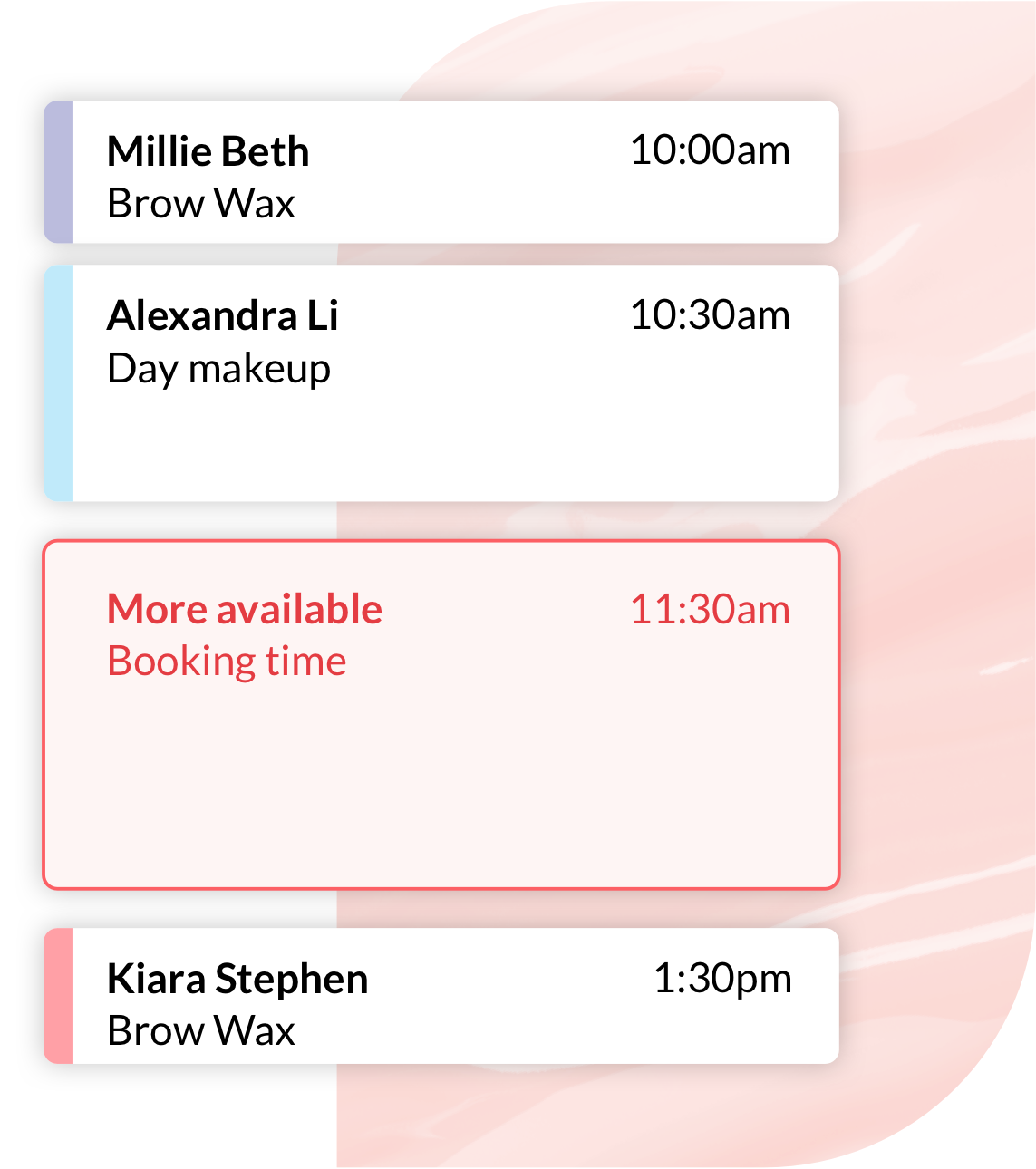
Save time and focus on the things you love
Pre-appointment consults
Make the most of your client time and keep your staff and business safe by sending consultation forms via SMS and hosting video consultations online.
Client login
Increase productivity by 48%
Build a respected brand
Make your business stand out
Customise your online booking and your client messages to reflect your unique personality and help your brand stand out from your competitors.
Automated review requests
Deliver smart marketing campaigns

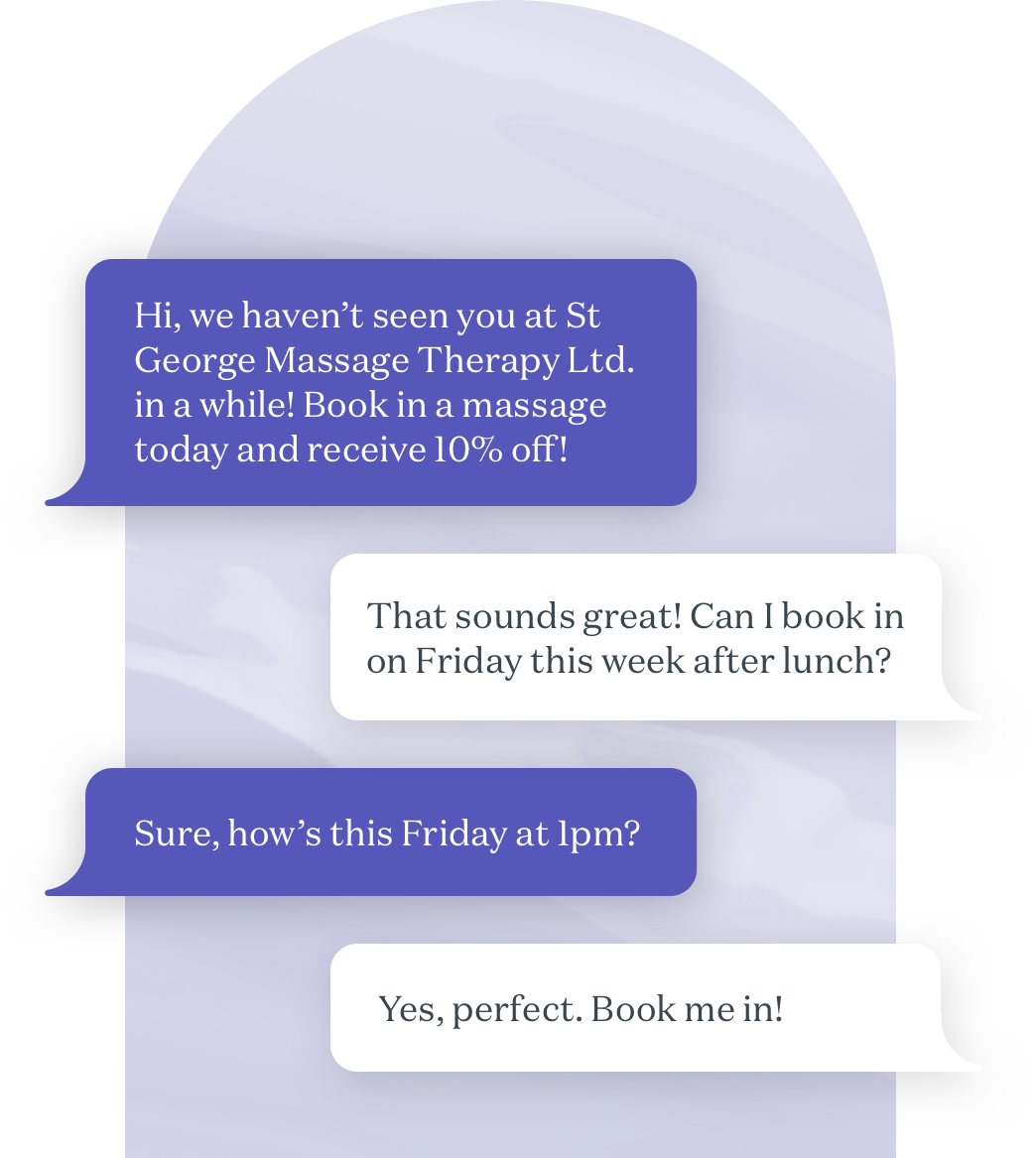
Grow your business and profit
Reduce no-shows by 30%
Kick no-shows and cancellations to the curb and maximise your profit by requesting online payments and deposits with our smart payment solutions.








