Easily manage vaccine requirements
At Timely our goal is to support your business’ evolving needs and help keep you and your clients safe. To assist you with new business conditions around vaccine requirements for your clients, we are introducing a new optional setting for your calendar. Timely customers may choose to enable a Covid vaccination policy to apply to all their bookings.
The Covid vaccination policy setting has two additional options that you may choose to turn on for your business:
- Require clients to confirm vaccine status to complete their booking – With this setting enabled clients will be unable to proceed with an online booking unless they indicate that they meet vaccine requirements for your area.
- Require proof of vaccination – Your staff will be asked to confirm that they have sighted the clients vaccination record when they come in for their appointment.
Booking Online
Clients booking online will see a checkbox as a part of the booking process asking them to confirm that they meet the vaccine requirements for their appointment. Based on your setting, you can choose to have this as an optional requirement, ie. collect vaccine status but allow all clients to book, or you can set this as a hard requirement and prevent any unvaccinated clients from completing their booking. You can also choose to display a message letting clients know that they will need to show proof of vaccination at their appointment. Client’s vaccine status will be remembered the next time they book.

In store
When staff book in a client they will have the ability to check off their vaccine status in the clients profile, or from the appointment. We’ll show a symbol on each appointment to quickly show which clients meet the vaccine requirements, and which need to be confirmed.
A syringe icon will display on clients who have indicated that they meet vaccination requirements, and if your require it, that a staff member has seen their vaccination record.
![]()
A syringe icon with a strikethrough will display on clients who have not indicated that they meet vaccination requirements, or if you require proof that their vaccine record hasn’t been checked by a team member.
![]()
Appointments that require further action to confirm the client’s vaccine status will display a banner prompting the staff member with that action is needed.
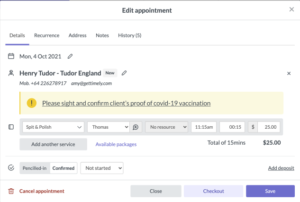
Clicking the banner will open the client’s profile where a new setting allow the staff member to make the necessary updates
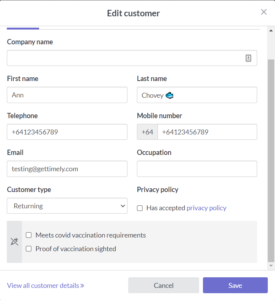
Covid vaccination policy will help you manage the safety requirements in your area, keeping you and your clients safe.
Helpdoc: How to track Covid-19 vaccination status
iOS Helpdoc: How to track Covid-19 vaccination status in iOS