High Intensity Timely Training: Timely’s 2020 Christmas Checklist
Santa’s got his list and he’s checked it twice, but what about you? Get ready to make this Christmas your best yet by ticking off our Christmas checklist for your Timely account!
Welcome to our HITT class series; short and sharp 15-minute intense training sessions designed to get you Timely fit. Each week we’ll be releasing a blog and Alex and Lu will be hosting a Facebook LIVE class on a Monday (9am UKT / 6pm AEST / 8pm NZT) focusing on a different topic each week. Make sure you Follow us on Facebook to stay in the loop with what’s coming up. So what are we waiting for? Let’s do this!
Contents
Take bookings from Instagram and Facebook
The silly season is an awesome time to turn your business’s social media accounts into great money making assets. Along with posting exciting and interesting festive content that entices people to book an appointment with your business, you should put your booking buttons front and center; letting clients book straight from your Facebook or Instagram pages.
It’s an excellent way for existing and prospective clients to get inspiration from your content, and they can book their pre-Christmas appointment right then and there.
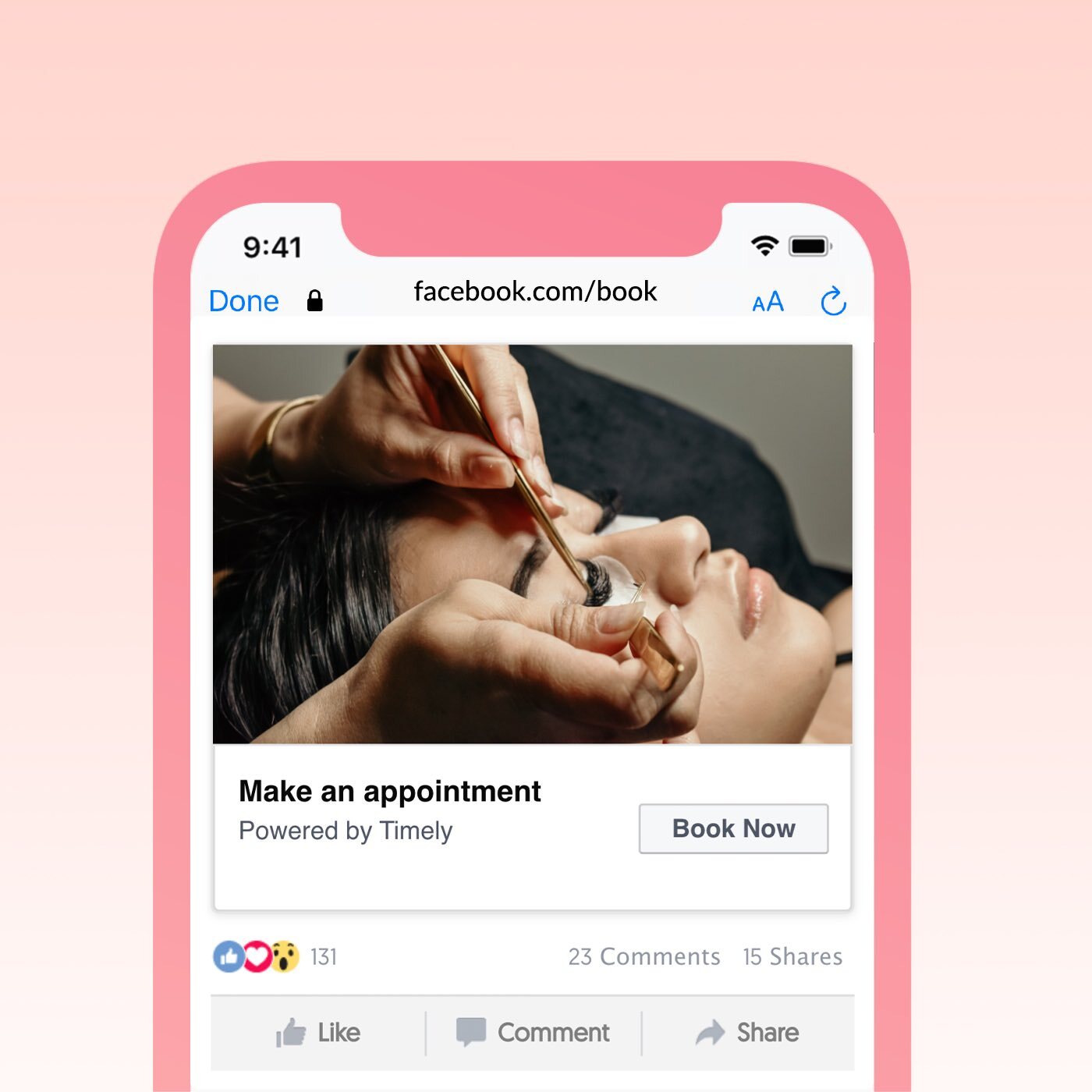
Learn more about Instagram and Facebook booking in this blog.
Help guide: How to add booking buttons to Instagram and Facebook
Set it up in Timely: Social booking buttons
Get Afterpay and Laybuy
Buy now, pay later solutions Afterpay and Laybuy have always been popular, but the ongoing financial stress Covid has put on people means they’re now essential payment options for most businesses, especially at this time of year. Lots of your clients will still be wanting to make Christmas a lovely time; they just might need a more budget-friendly way to pay to ease the price tag! By offering your clients buy now, pay later options like Afterpay and Laybuy, you’re showing your clients that you care, and they’ll love you even more for it!
Not only that; it’s also great for your bottom line this Christmas, helping to increase transaction amounts and boost your overall sales. Buy now, pay later sales with Timely are on average 74% larger than regular transactions because clients are more likely to get the extra add-on services and products you recommend if they don’t have to pay a lump sum up front.
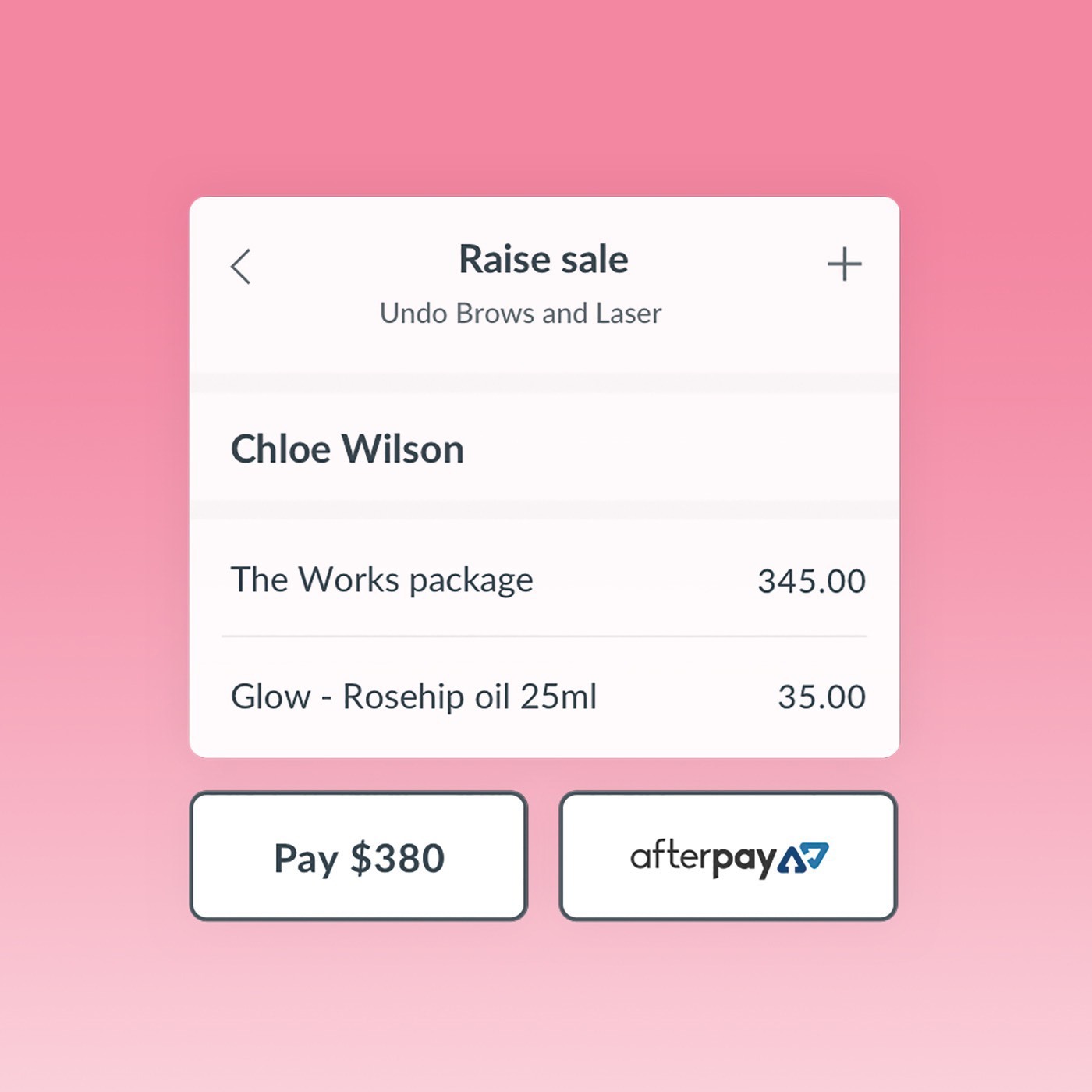
How it works
Buy now, pay later services work by spreading out your client’s payment into equal instalments, over a number of weeks. You get paid the full amount straight away, and the client gets to pay for their products and services over time. You’ll see the money in your account like you normally would when a client is paying for their appointment, but Afterpay and Laybuy will manage the payments at their end, so it’s risk-free revenue for you!
Afterpay is available in Australia and New Zealand, and Laybuy is available in Australia, New Zealand and the United Kingdom.
Tip: If you’re in New Zealand or Australia, it’s good to offer both Afterpay and Laybuy because of clients’ different payment schedules. Some people get paid weekly and some get paid fortnightly (or monthly), so they’re likely to prefer the option that matches their pay cycle!
Help guides:
Getting started with Afterpay
Getting started with Laybuy
Set it up:
Sign up to Afterpay
Sign up to Laybuy
Set up online gift vouchers
From the fussy mother in-law who has everything to the favourite niece, everyone loves a gift voucher! It’s the perfect time of year to set up and promote these bad boys; they’re a great, low effort way to make some extra income from clients who would love to introduce their friends and family to you, as well as entice your regulars back.
You can let your clients choose the amount that they’d like to spend on a gift voucher or you can create specific gift vouchers for specific services or packages e.g. a spa day or pamper package.
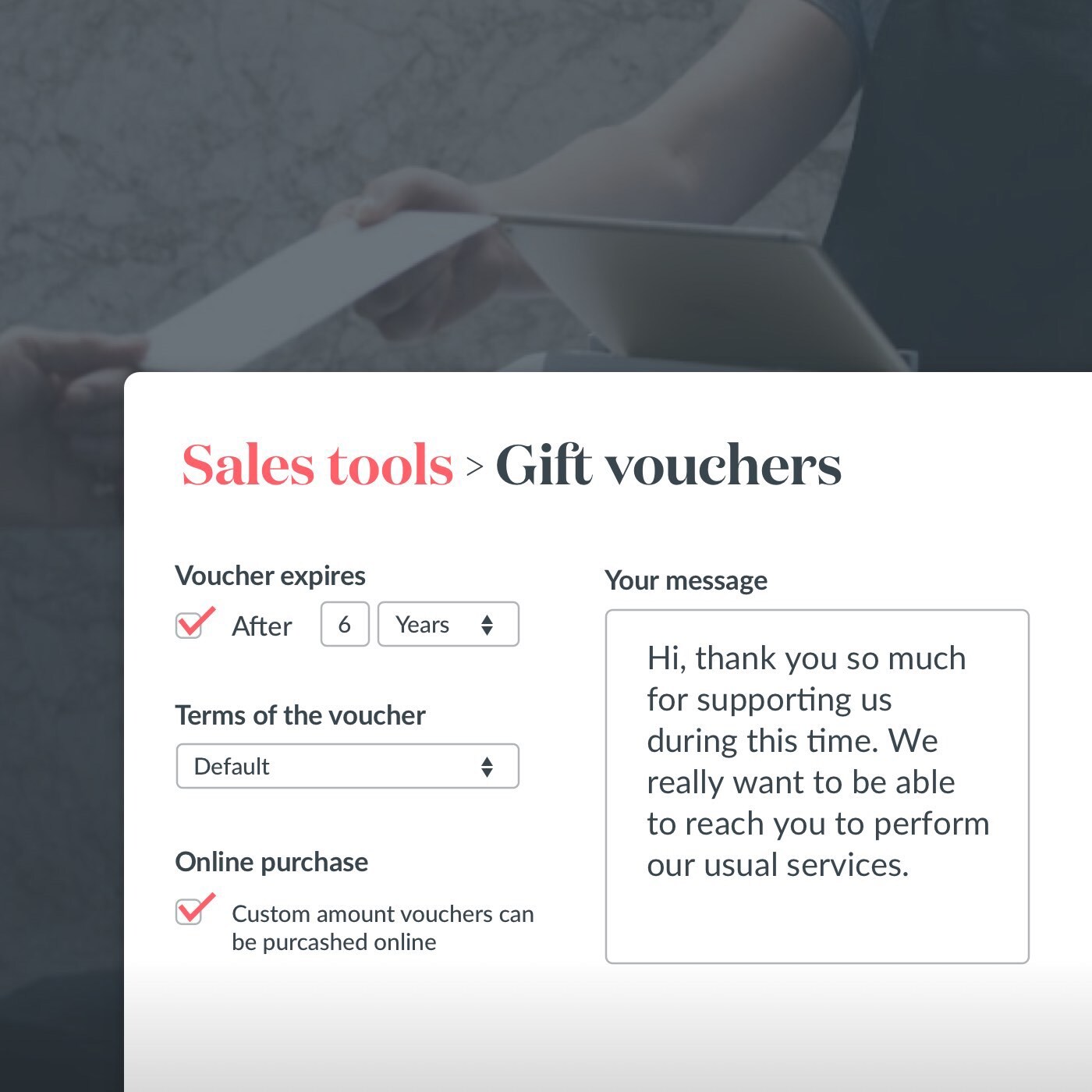
You’ll need to have a payment gateway like TimelyPay or Stripe connected to your Timely account to sell vouchers online. This guide will show you how to set up your payment gateway.
Tip: Make sure you let your clients know you offer gift vouchers on Facebook and Instagram! We’ve got a range of social media images ready for you to use if you can’t create your own. Get them here.
Help guide: Getting started with Timely Gift Vouchers
Set it up in Timely: Set up gift vouchers
Set up your closed dates
If you’re planning to shut down for some well deserved relaxation over the Christmas period (let’s be honest, you deserve it after this crazy year!), you can easily block out your calendar using the Closed dates feature. Head Setup > Closed dates from the main menu.
Update your staff availability in the roster
If your staff are taking holidays over the Christmas break, make sure to roster them off to make sure no online bookings are made with them during the time they’re away.
Help guides:
How to set up closed dates
How to set staff availability
Set it up in Timely:
That’s all for now folks! We hope you all have an awesome silly season, and get some time to relax with family and friends.


