High Intensity Timely Training: Online booking with Facebook and Instagram
When you break it down, there are only two things you need to do to turn your business’s social media accounts into one of your greatest money making assets. The first is to post exciting and interesting content that shows people how great you are, and the second is to put your booking button front and center; letting clients book straight from your Facebook or Instagram pages!
Welcome to our HITT class series; short and sharp 15-minute intense training sessions designed to get you Timely fit. Each week we’ll be releasing a blog and Alex and Lu will be hosting a Facebook LIVE class on a Monday (9am UKT / 6pm AEST / 8pm NZT) focusing on a different topic each week. Make sure you Follow us on Facebook to stay in the loop with what’s coming up. So what are we waiting for? Let’s do this!
Contents
Booking through Facebook
Set up your Facebook booking button
51% of online bookings are made outside business opening hours, so if you don’t have online booking set up, you’re really missing out! To get the benefits from online booking, you need to make it easy to find, and one of the simplest ways you can capture online bookings is by having a ‘BOOK NOW’ button on your Facebook page that clients can use at any time of the day (even at 2am when they wake up in a mild panic that they’ve forgotten to book in a root touch-up).
Tip: Once you’ve got a ‘BOOK NOW’ button on your page, let your clients know about it by going ‘live’ on Facebook to announce the exciting news to your followers!
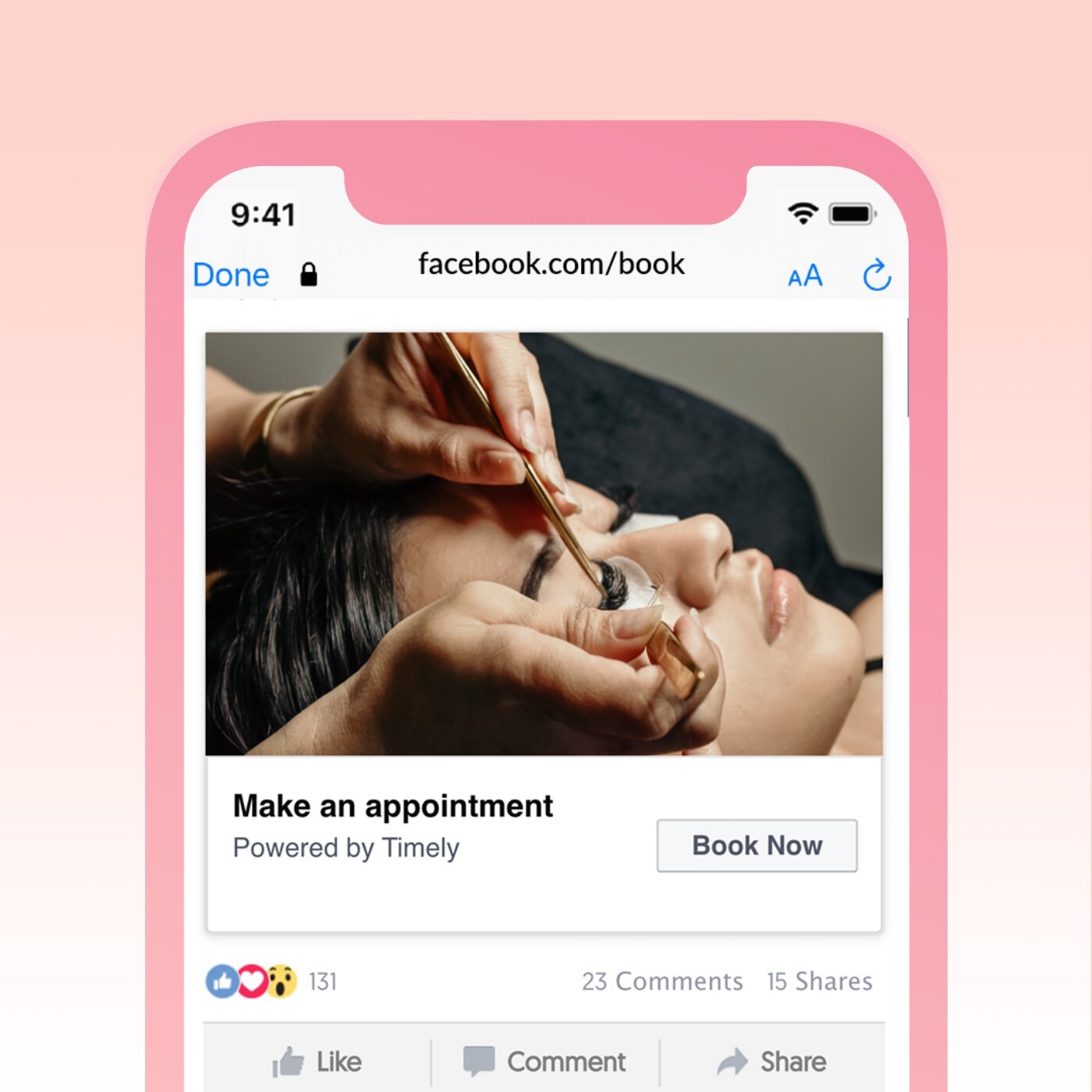
Help guide: How to add booking buttons to Facebook and Instagram
Booking through Facebook Messenger
When a client sends you a private message on Facebook Messenger and ends up waiting too long for a reply, they might book somewhere else. Because you won’t always be able to reply straight away, you can set up automatic Messenger replies that will point clients to your online booking. Prompts like “I’d like to book an appointment”, or “I need aftercare instructions” are great to have set up; they’ll save you time and serve your clients straight away.
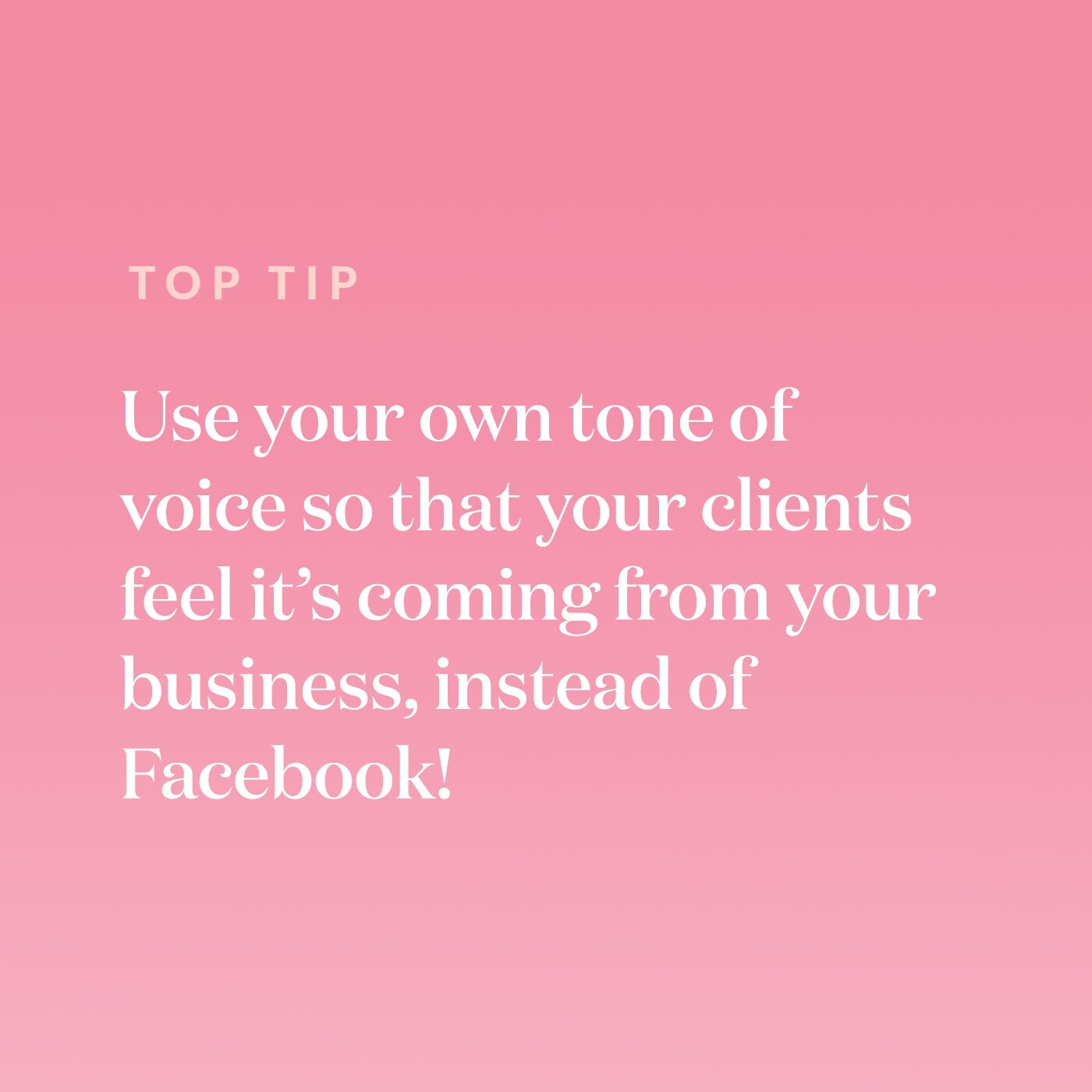
Help guide: How to set up online bookings in Facebook Messenger
Booking through Instagram
Set up your Instagram booking button
Having a ‘Book now’ button on your Instagram page is a great way to nab possible clients while they’re checking out your amazing photos! Whenever someone goes to your Instagram, it’s one of the first things they’ll see; the button is right up the top of the screen, front and centre with your business name and bio!
Tip: Go live on Instagram to let all of your clients know that they can now book from your Instagram page, and encourage them to share it with their followers!
Help guide: How to add booking buttons to Facebook and Instagram
Get bookings through your Instagram ads
If you’re not using Instagram ads to get your business out there amongst possible clients, you should give it a try! As your future clients are scrolling through Instagram, they might stumble across one of your ads; you can link your ad to the online booking page on your website so they can click straight through and schedule an appointment.
Find your booking link on Instagram by going to Setup > Online booking and copy the booking link at the top of the page.
Tip: Seal the deal and secure your bookings by using full or part online deposits!
Help guides:
How to request deposits for online bookings
How to advertise on Instagram


