Timely product updates and enhancements: May roundup
Our Techbots are constantly working away to keep Timely running smoothly, as well as adding big exciting features. Sometimes the smallest tweaks and enhancements can make all the difference!

The year is flying by fast, and I’m here to share some awesome bits and bobs that make up the latest Timely product updates. We’ll also take a look at some bugs that have been squished by our brilliant Techbot team. Let’s dive in!
Enhancements
Even though the Techbots are always beavering away on big projects to add awesome new features to Timely, they’re always adding smaller bits and pieces to make Timely even better than it already is. Here’s what we’ve got this time around:
- We’ve improved the price options for services and classes, including an option to hide prices for online bookings! Cool eh? To check it out, go to Setup > Services, select a service to edit, and click the drop-down list underneath Price.
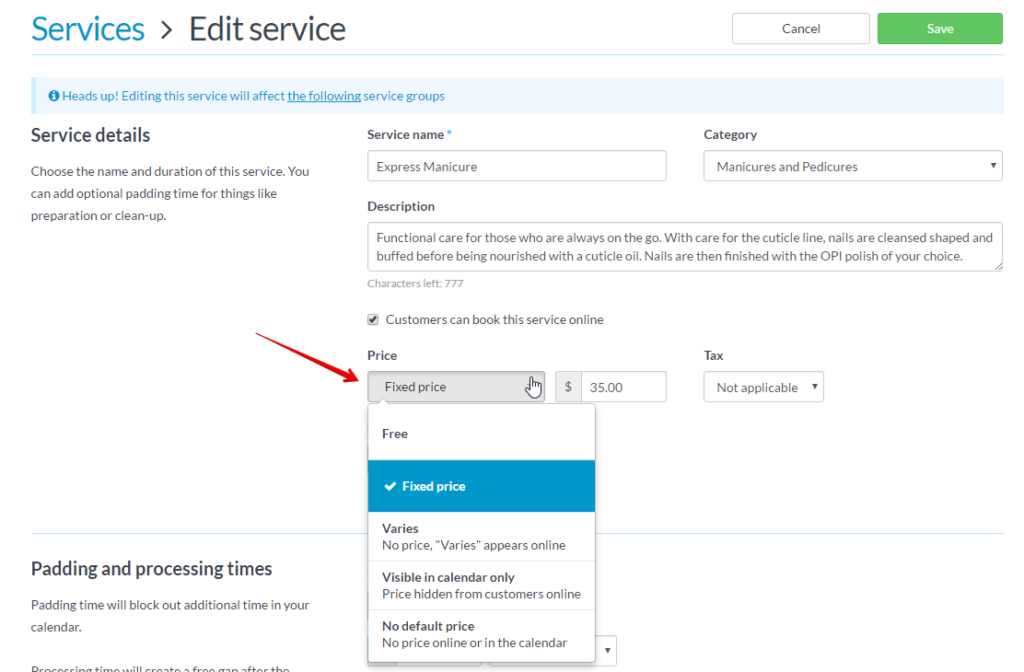
- You can default your week to start on the current day, if that’s how you roll! Under Setup > Calendar settings, there is now an option to set the first day of the week to Current day.
- Need to show your phone number on invoices? If a telephone number is set for a location, this will now show with the business address on invoices. Wahoo!
- If you use your computer in a more public space, you can now blur prices as well as customer names. Just hit ‘B’ on your calendar to try it out.
- Issuing customer credit on the fly? You’ll notice a brand new button in the customer sidebar to make issuing customer credit even quicker.
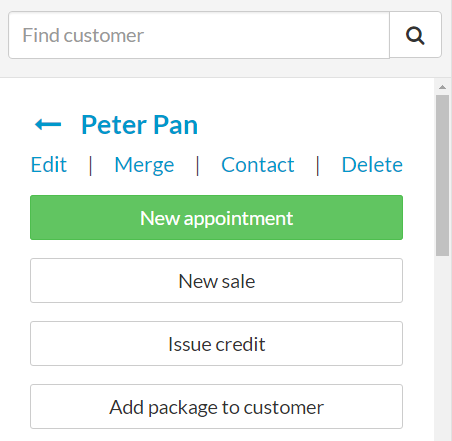
Bugs squished
When you’re updating software as often as we update Timely, bugs can sometimes creep in, which can cause funny issues to crop up from time to time. A bug is a glitch in the system, and is a normal part of the software development process. They’re usually small and easily fixed – whoop!
Whenever we update Timely, a bunch of bug fixes are included too, so we can make sure we’re keeping on top of them at all times. Here’s a few small bugs that were swatted, stomped or otherwise handled last month:
- Different browsers can be tricky! We fixed up a bug with the new calendar appointment modal in Firefox, where it wasn’t appearing next to the mouseclick.
- We fixed a bug that made all online bookings show as “automatically assigned” on the calendar appointment, even if the customer requested the staff member. Yikes, glad that one is sorted!
- A recent update broke the “Book other services” link in the online booking process, which is shown when you click a specific service booking button. This was fixed up quick-smart.
- An ongoing bug around replacing services with service groups on an appointments, preventing reminders from being sent, has been fixed. Wahoo!
- We also fixed an issue where the staff roster was sometimes showing the incorrect time and colour on cells when disabling and re-enabling overrides.
And that’s it for now! If you want to know more, you can check out our Changelog. It’ll show you all the updates and bug fixes we’ve done over the years, if that’s something you’re into. And of course, we’re always here to help.


