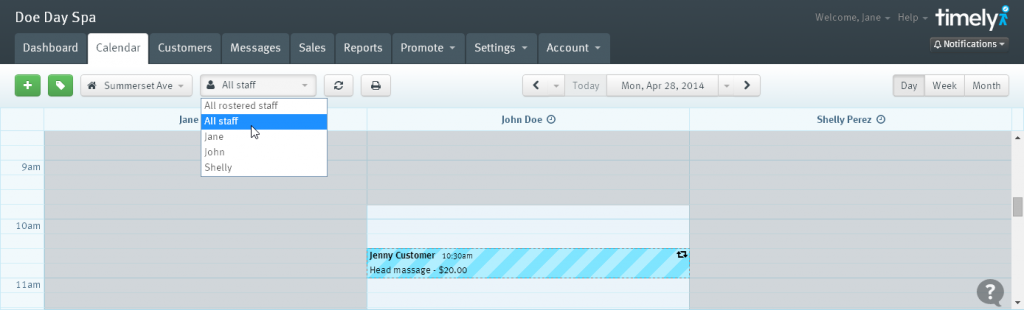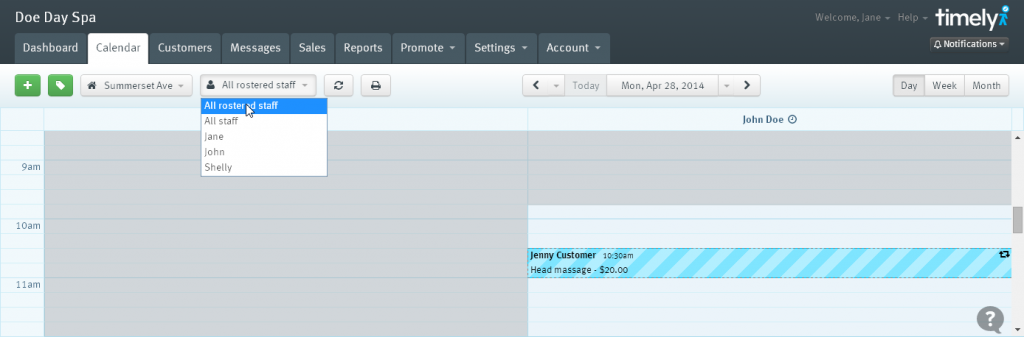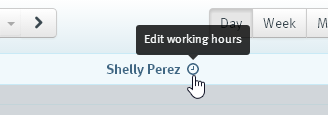Rostered staff only on the calendar
The calendar is the heart and soul of Timely, and we're committed to making it better and better with your feedback. Here's another neat change that'll make life easier for those of you with heaps of staff.

We’ve just added a new “All rostered staff” option to the staff selector on the calendar.
Selecting this option from the staff selection dropdown list will display only those staff who are rostered on for that day or that week on the calendar. Saving heaps of space and reducing a whole bunch of unnecessary clutter.
Let’s take a look at a quick example.
In the following image all staff for the selected day are displayed regardless of their availability. Look Shelly isn’t even working on this day so why is she taking up space?
Now if we select the new All rostered staff option from the staff selector (as seen below), Shelly is hidden on the calendar. Ahh, that’s much better.
Now imagine a business with 20 staff, but only 5 of them are working on a particular day. With one simple click, 15 non-working staff are hidden from view. If you want to bring them back just choose the All staff option.
And remember, if you want to set a staff member as working, then choose All staff from the drop-down and click the clock icon next to their name in the calendar header (you can also go to Settings > Roster).
The addition of this feature plus the all staff week-view (that lots of you love!) means we’re determined to make the heart of Timely as pumping as possible