New staff timesheet report!
Time is money, even more literally when you’re getting paid by the hour. We’ve recently added a timesheet report to Timely which you can use to pay your staff. Wahoo

Running the report
Head to the Reports tab to get started, and select the ‘Staff timesheet’ report from the dropdown menu. From here you can select the combination of staff and locations you wish to report on.
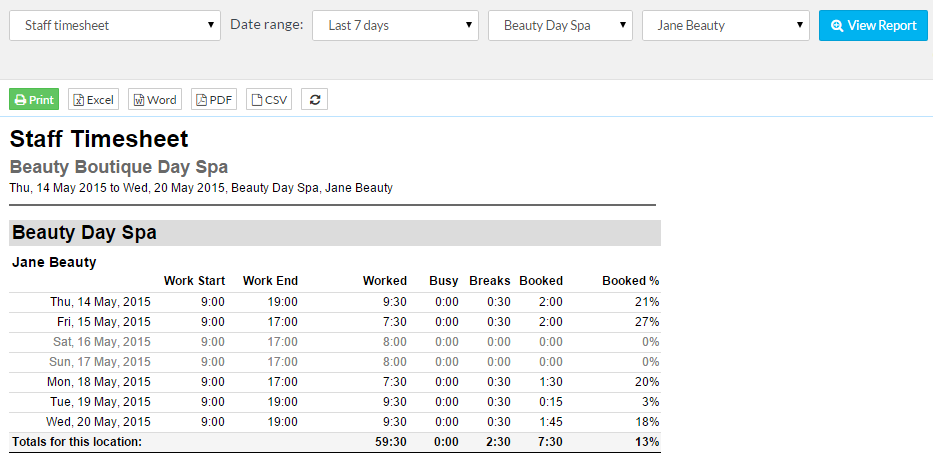
For each staff member, the report shows the hours Worked for each day within your selected parameters. Days they didn’t work are shown in grey.
The daily breakdown will show you the amount of Busy time, the total amount of time spent on Breaks scheduled in Timely, and the amount of time spent Booked for appointments or classes. Lastly in the Booked % column you’ll see what percentage of that staff member’s day was spent in appointments or classes. This is great for those businesses who pay on commission.
Customising the report
You can set whether busy time and breaks should be counted as part of worked hours by clicking “Settings”. This is a good time to check your overall reporting settings too! Here you can decide which appointment statuses are included in all your reports.
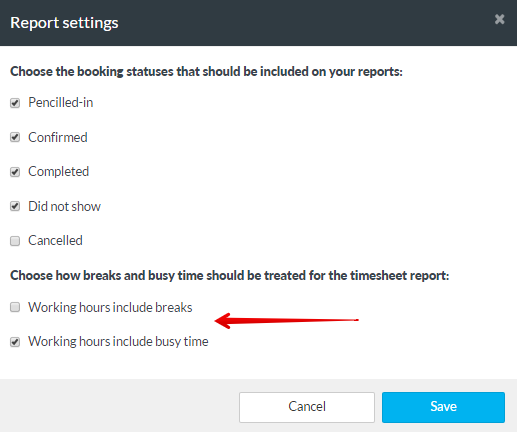
Let us know what you think!
The staff timesheet report was a popular request, and we’re really happy to include this report in Timely. Let us know what you think in the comments below!



All good except for a couple of things. Staff Leavers disappear from timesheet reporting??? We use timesheets to prepare our payroll every month. So this is not good. Also when a Staff member changes their work schedule the history changes as well???? Again not good. Please confirm that these issues will be addressed. Thanks
Hi John, thanks for your comment! This isn't how the timesheet report is supposed to work, so we're looking into it at the moment. We'll let you know as soon as it's sorted! :-)
A lot of studios pay teachers a basic rate plus an amount per student enrolled. This requires a report that features a head count so that payments to instructors can be calculated. Additionally Payroll information should be part of the API for integration I to Xero Payroll
i would like there to be an option of being able to print a day sheet off separately for each stylist, not all on the same sheet.
Hi Christy, thanks for your comment! The day sheet report can be filtered by staff or location. That allows you to print an individualised daysheet for each staff member. Hope that helps! :-)