Invoicing classes
Last week we released the newly revised roadmap for the remainder of 2014. While we're all jumping around excitedly about what's coming, we still had a couple of things to finish first.

One of these things was raising invoices on classes. This particular feature has always been important for Timely users such as personal trainers, fitness professionals, teachers — well pretty much any business that offers classes.
The good news is that the techbots have checked off this feature too. This means that invoices can be raised for each customer booked into a class.
Here’s how to do it in two easy steps:
- Add customers to a scheduled class.
- Select each customer and click the new Raise invoice button.
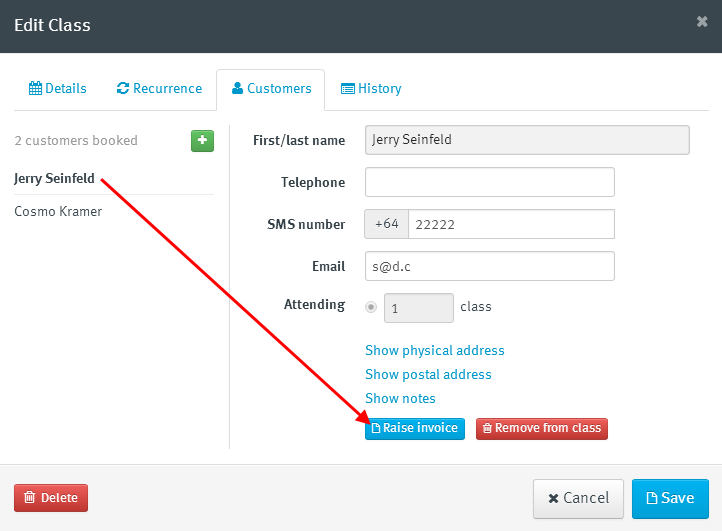
If the customer is booked into multiple classes (i.e. a recurring class) then you can choose to automatically include all their classes on the invoice:
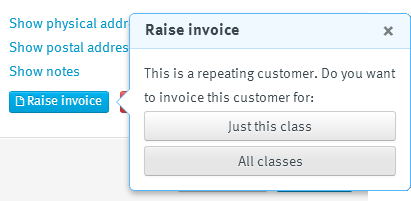
And that’s it! An invoice will be raised for that customer and payments can be made as usual (you can also apply discounts or add products at this step):
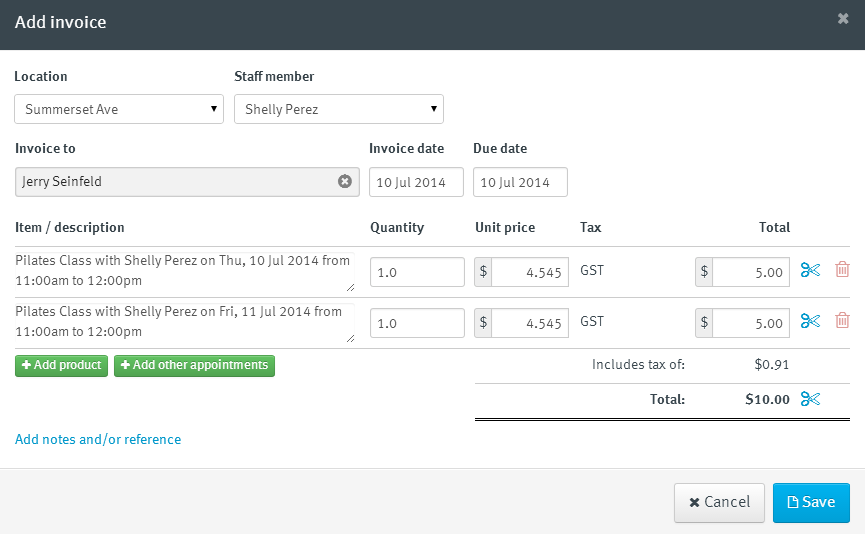
Another thing to notice is a new invoice status against each customer in the class. This status indicates whether or not that customer has paid and better still — you can see this information at a glance:
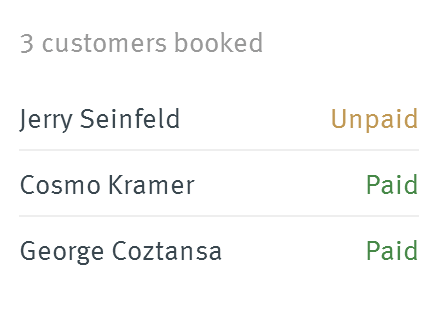
Now that your classes can be invoiced and paid for, this information will show up on the Class attendance and the Sales reports too.
So there you go, easy invoicing for all your class customers and no more excuses for non-payments!


