Timely Bootcamp: Lift your clients’ day
Your client relationship is always important, but it’s absolute gold to your business right now. There are lots of awesome Timely features that will be vital to your business once you’re open again and that your clients will love you for having; so now is a great time to launch those features and get your clients onboard and excited.
Over the next 4 weeks we’re running our very own Timely Bootcamp to help get your business fit and ready to hit the ground running! This blog is the fourth and final in our Timely bootcamp series, and each week we’ll be releasing a blog and hosting a Facebook LIVE class focusing on a different topic covering all the essential information you need to get ready to reopen. Follow us on Facebook to learn more.
This week’s Facebook Live – Lift your clients’ day
New Zealand: Wednesday, 29th April at 8pm NZST
Australia: Wednesday , 29th April at 6pm AEST
United Kingdom: Wednesday, 29th April at 9am BST
Contents
Reward your clients for their loyalty
The Beatles once said, “Can’t buy me love!” Sorry to any superfans, but we respectfully disagree. By investing in client loyalty, you’ll improve client retention, future-proof your business, and grow your client base through your loyal clients promoting your business for you.
We created our rewards program, Timely Rewards, to help strengthen the loyalty and relationship that existing clients have with your business. It’s a point-based system that tracks your clients’ transactions and converts them into points, following a simple Spend & Reward approach:
Spend: Every time a client spends money, they will accumulate points.
Reward: When your client reaches a certain amount of points (determined by you), they will be rewarded with a voucher for your salon.
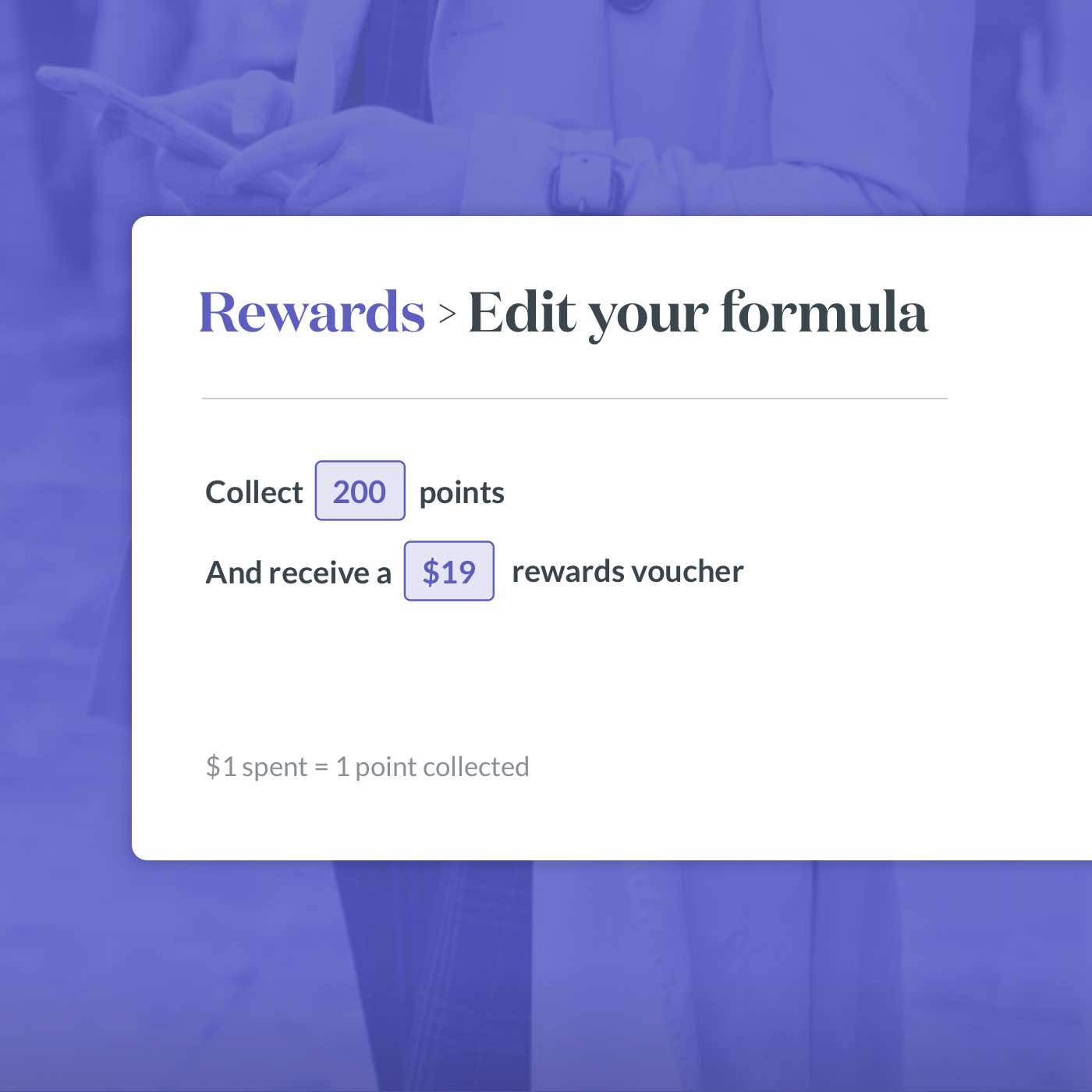
Now is the time to let your clients know how much you value them, and setting up a rewards program is the perfect way to show your appreciation, and a great excuse to get in touch with some exciting news!
Timely Rewards only takes minutes to set up, and once you’re up and running it’s a low effort, easy-to-use loyalty program. The best part is that we’ve included a smart calculator that looks at your average client spend and helps you build a formula that’s based on advice from professional salon coaches.
Check out the blog for more info on Rewards.
Help Guide: Rewards help-guides
Set it up in Timely: Set up Rewards now
Empower your clients with Client login
Clients can now easily view or reschedule their upcoming appointments and rebook a past appointment, if you want them to! Client login gives your clients the freedom to book and manage their appointment in an uncertain time, when they might need more flexibility with appointment dates and times.
It’s not only your clients that’ll love it; you’ll save hours of scheduling when it’s time to re-open. Just send your clients a link to login to their client portal via SMS or email, and let them know they can see their past appointments and rebook those if they want to, make any changes to scheduled appointments, update their personal details, and check their rewards balance in seconds.
It’s a great experience for your clients, and cuts down the time you need to spend contacting clients and ensuring they book the right appointment.
Tip: You can make Client login work for both you and your clients by controlling how far in advance they need to change their appointment, so you’re not left out of time or pocket.
Help Guide: Client login help-guides
Set it up in Timely: Turn on client log in now
Let your clients book whenever it suits them
Clients love booking appointments online as much as they like shopping online! It’s quick, it’s easy, and they can pick exactly what they want. 51% of bookings are made outside of salon opening hours; lots of clients looking for a new salon will only book if they can do it online, so it’s a great time to understand how online booking will work with your business. Hint: it’ll be a game-changer!

Without a doubt, it’s the best way for you to manage your bookings and save hours of admin time trying to handle the flood of appointment requests when it’s time to reopen your business.
Using online booking;
- You’ll grow your client base and make it easy for your clients to book in 24/7 from your website, Instagram, Facebook page, a marketing SMS, or an email
- You’ll stay in control of your calendar and maximise staff productivity and profit with (optional) features like Minimise the gaps, which only shows online booking availability before and after booked timeslots.
- You can also take part or full online deposits to keep the cash flow going, and help to eliminate no shows.
Plus, using online booking your clients will have access to Client login so they can view and manage their own appointments. It’s win/win for both of you!
Tip: Customise your online booking so it matches your brand and looks sleek and professional. Timely has online booking options that can easily be customised for everyone’s needs.
Help Guides:
Setting up online booking help-guide
Customise your online booking colours help-guide
Create booking buttons help-guide
Set it up in Timely:
Turn on and customise online booking
Set up booking buttons, links, and widgets
Give your clients more ways to pay
Your clients have gone without their cuts, colours, treatments, waxes, fresh nails, and more for weeks, and they’ll be desperate to get back into your salon. Along with almost every business, most of your clients will be feeling some form of financial pressure, and being able to take some time out and make themselves feel good when you reopen will be so refreshing.
A great way for you to smooth out the expense for your clients over a period of time is by using buy now, pay later services like Afterpay (available in AU and NZ) and Laybuy (available in AU, NZ, and the UK). Afterpay and Laybuy are not only going to help clients afford your services when budgets are tight, but they’re also proven to increase your average sale amount by 74%! Not only will clients be more likely to come in; they’re also more likely to spend more.
There’s also the added benefit of your business having access to a whole range of new clients who will be looking for businesses that offer buy now, pay later services, which will be crucial when you’re looking to reopen your business and boost your revenue.
If we didn’t have buy now, pay later options we’d probably only have 70% of the clients we have now. I think it makes a huge difference. I don’t think we would be as busy as we are without it.The Lash Room
Tip: Give your clients the freedom to choose Afterpay or Laybuy as payment options by setting up both at the same time. The forms to get setup require the same information so it’ll only take a bit of extra time, and it’ll be worth it!
Set it up now?
Register for Laybuy (AU, UK, NZ)
Register for Afterpay (AU and NZ only)
Delight your clients with personalised messages
We’re all clients ourselves and we know that when we get a personalised message from our favourite businesses, even if it’s just to remind us of our appointment, it makes us feel valued and builds loyalty. It’s worth setting up and personalising your client messages while you have the time, so you’re ready to go with a great set of customer comms when you reopen.
Automated Appointment reminders
Let’s be honest, we have enough to think about already, so Timely makes it as easy as possible for your clients to turn up on the right date and time with automated Appointment reminder SMS messages or emails (or both). Not only is it a great experience for your clients, it also saves you hours each week in missed appointments and valuable staff time.
Choose an amount of time you’re comfortable with before your client’s appointment (we recommend 24 or 48 hours before to give your client enough time to get organised if they’ve forgotten), and Timely will send an SMS reminder with all the important details like the date, time, and location of the appointment, as well as the staff member they’re booked in with.

Automated Follow up messages
Add to your seamless client experience and build your client relationships by using Follow up messages to thank new clients for visiting and send important aftercare instructions to your clients. Follow up messages show your clients you’re willing to go that extra mile, and that you care about their experience.
If you have lots of information to fit into your aftercare message, add your detailed aftercare instructions to your website and link to that page from your follow up message.
Tips:
- Be sure to pause your automated messages after you’ve set them up or made any changes (until you reopen), so clients don’t get these while you’re closed.
- Make sure you personalise your client messages where you can. Use your client’s name and use your own language so it sounds like the message is coming from you and isn’t just a generic reminder or follow up message void of any personality. There’s nothing worse!
Learn more about all the SMS messages your business needs in this blog.
Help Guide: Automated messages help-guide
Set it up in Timely: Set up automated messages


