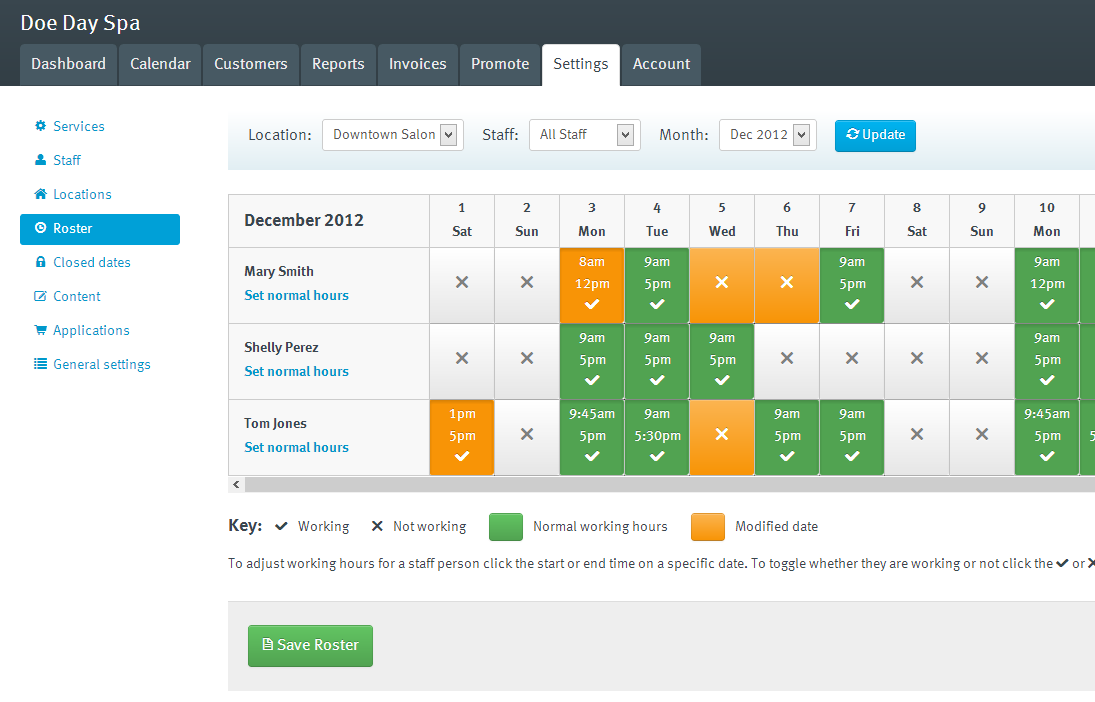Roster your staff with Timely
Our staff rostering system has just gone live. You'll find it under Settings > Roster in your Timely account.
We know many of you have been waiting on this feature to roster your staff over the Christmas and New Year’s period and we’d like to thank you for your patience! We also appreciate all your feedback on this feature – it’s great to have a community of users helping us set the direction of the product.
There are a couple of features that didn’t make this initial cut – in particular the ability to add a comment when you block out a date or modify the working hours for a staff member. We are definitely looking to add this as a fast-follower, but we thought it was better to get the basic system live first.
We are also looking to change the main calendar so that when you’re in day view it only shows staff that are actually working on that date.
Anyway have a play and as always let us know your feedback.
Happy rostering, and don’t forget – staff rosters are just one of Timely’s business management features.