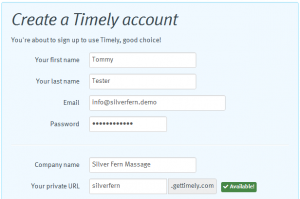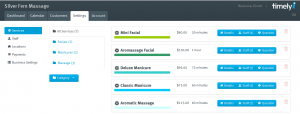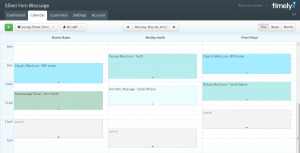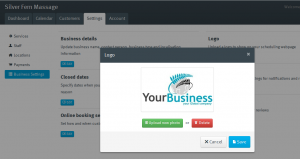Add a personal touch to your Timely account
There are already a bunch of different ways you can add a personal touch to your Timely online appointment system.
There are already a bunch of different ways you can add a personal touch to your Timely online appointment system. In this blog post we look at a few ways you can “make it your own”.
Choose your own URL
When you register your account (and in your settings area) you can select a private URL or web address. In this example I am setting up “Silver Fern Massage” and so I would choose something like silverfern.gettimely.com. This is a personalised address you can give out to your customers or print on your business cards for customers to make online bookings.
Colour your world of services
Each of your services can be assigned a colour of your choice.
When an appointment is displayed in your calendar, it will show the colour of the service booked to give you a quick glance at what is on for today. Beautiful!
Upload a logo
It couldn’t be easier to upload your logo. Once you do, it will be displayed on the online booking pages and also on all of the emails the customers receive about their appointments.
Add photos of your lovely staff members
Now this is where the real fun begins. Get some fun photos of your staff members and upload them in the settings area. You can decide if you want these to be displayed to customers when they make a booking – we recommend that you do to give that personal touch!
Keep an eye out for more personalisation options coming in the official launch of Timely in July!