High Intensity Timely Training: Sculpt your Consult
Making sure you’re on the same page as your client before you start an appointment and keeping on top of contact tracing and the health of your clients is crucial, so let’s dig into why Timely and Consult are the power couple that will help your business create amazing consultation experiences post-lockdown.
Welcome to our new HITT class series, these are short and sharp 15-minute intense training sessions designed to get you Timely fit. Each week we’ll be releasing a blog and Alex and Lu will be hosting a Facebook LIVE class on a Monday (9am UKT / 6pm AEST / 8pm NZT) focusing on a different topic each week. Make sure you Follow us on Facebook to stay in the loop with what’s coming up. So what are we waiting for, let’s do this!
Your business will thank you for pre-appointment consultations
There are so many benefits to hosting your consultations before an appointment with Consult and Timely!
Protect your staff and business with online consultations
Reduce the amount of human contact in your business and stick to any social distancing restrictions by performing your consultations online using Timely’s video call service. You’ll be protecting your staff and clients, and utilising your premises for more services.
Send forms to your clients via SMS
If you’re a Timely customer on either our Elevate or Innovate plans, you can send digital consultation forms to your clients before their appointment via SMS, like a health screening form specifically for COVID-19. The client will then complete the form securely online, and if any of their details change, they’ll be updated automatically and the form will be saved against their client record.
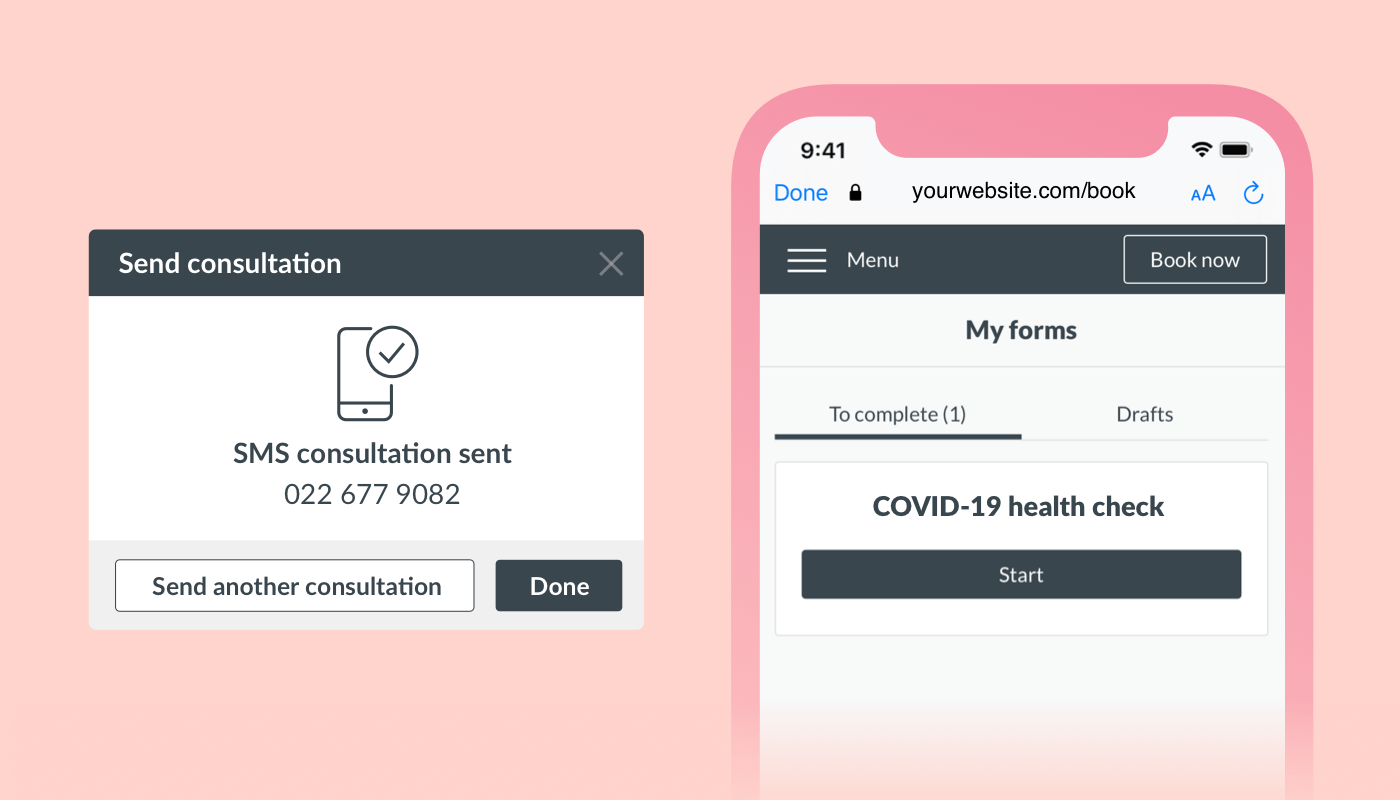
Manage contact tracing with ease
Make sure you have the most recent client details on file, including their current health situation, for contact tracing purposes and to keep on top of any changes. If a client updates their details from a form, they’ll automatically update in their client record too.
Focus on delivering an amazing client experience
Pre-appointment consultations allow you to get on the same page as your client well ahead of time, so you’re better prepared for the service and you can focus 100% of your time and energy on an amazing client experience.
Tip: You can do your consultations by video too; just make sure you’re in a quiet place with no distractions and great lighting. This consultation might be your first impression with this client, so make it a good one!
Help guides:
Learn how to set up video call services
Updating client details for contact tracing
4 reasons your clients will love pre-consultations
- Clients can feel the pressure to make a rushed decision right before their service, so it gives them the extra time to chat through their wants and needs with you in advance, and the comfort knowing that you’re on board with their vision.
- If your industry requires a separate consultation in advance of the actual service, a pre-consult will save your clients from traveling or taking time out from work to come and see you. Even better, host your consultations online via video for that extra special touch!
- Clients can upload photos for you to review, like their current hair or skin condition or their inspiration, and give you all the details you need ahead of time so you can tailor their client experience to suit.
- They’ll appreciate you taking their health and safety seriously, and have the confidence that your business is doing everything it can to protect them in the current climate.
Tip: If you need your clients to mark areas on their face or body where they’d like to have a treatment, you can use our face and body images; simply save them and upload them as a photo to your consult form.
Help guides:
Send a consultation to a client
Using our industry consultation templates
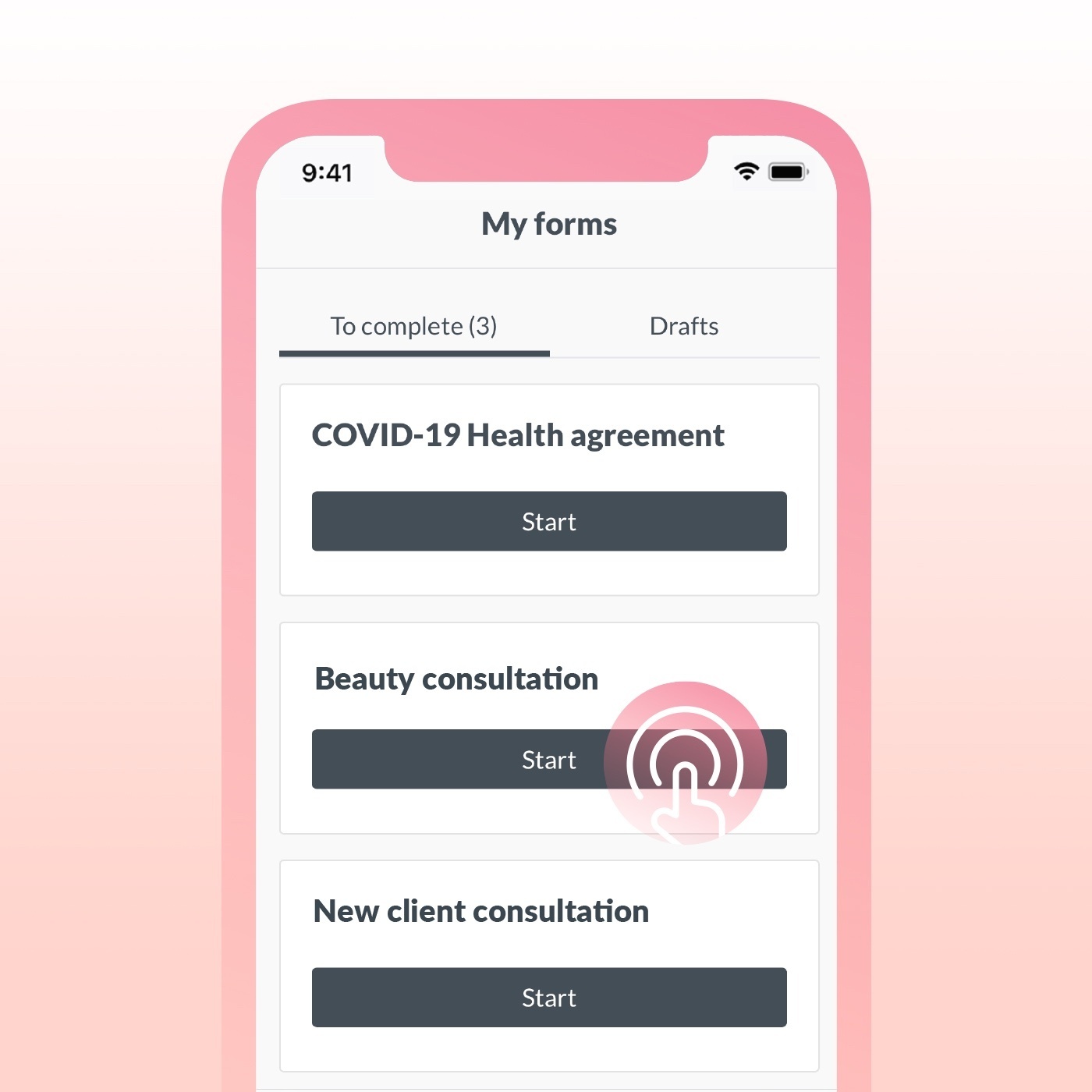
Create and send your own consultation forms using Consult and Timely
If you want to create your own forms from scratch or customise one of our expert forms to suit your business, Consult is the perfect place to do it.
If you don’t want to create your own form, you can send one of our pre-designed expert forms straight from Timely if you’re on one of our Elevate or Innovate plans – even if you’ve never used the Consult app before! Here’s how:
- From your Timely account, choose the client that you’d like to send a consultation to
- Click ‘Send consultation’ on the sidebar of the calendar OR open their client profile and click ‘Documents’
- Then click ‘Send consultation’. Easy!
You can choose from a number of expertly made consultation forms, like our Covid-19 health agreement, detailed and simple patch testing forms, client intake form, cosmetic injectables treatment record, and loads more!
Tip: Try it out by sending yourself a from first. Instead of choosing a client, choose your own profile (or create one) so you can get a good feel for the client experience.
Help guides:
How to download, set up and use Consult
How to share a Consult form with your business
Note: Our Consult app is free to use but to sync with Timely and send forms you’ll need to be on our Elevate or Innovate packages. Try Consult and the awesome Elevate or innovate package features for 30 days for free.


