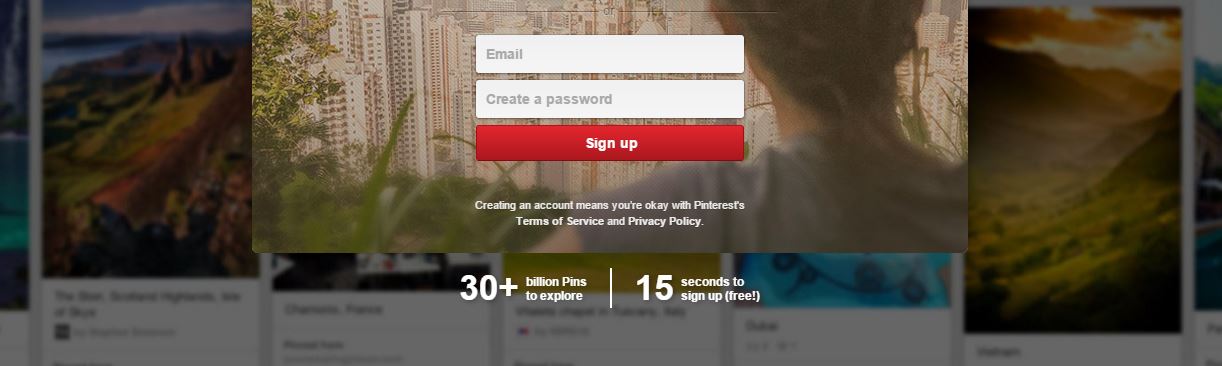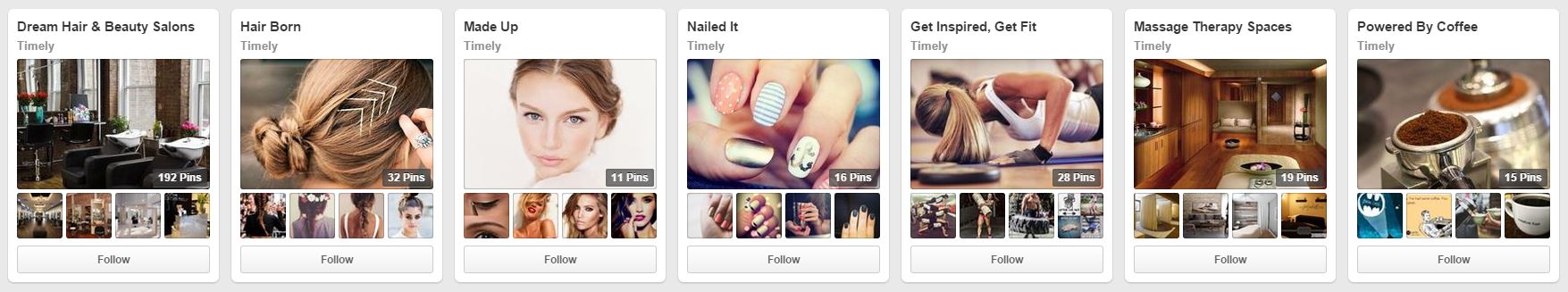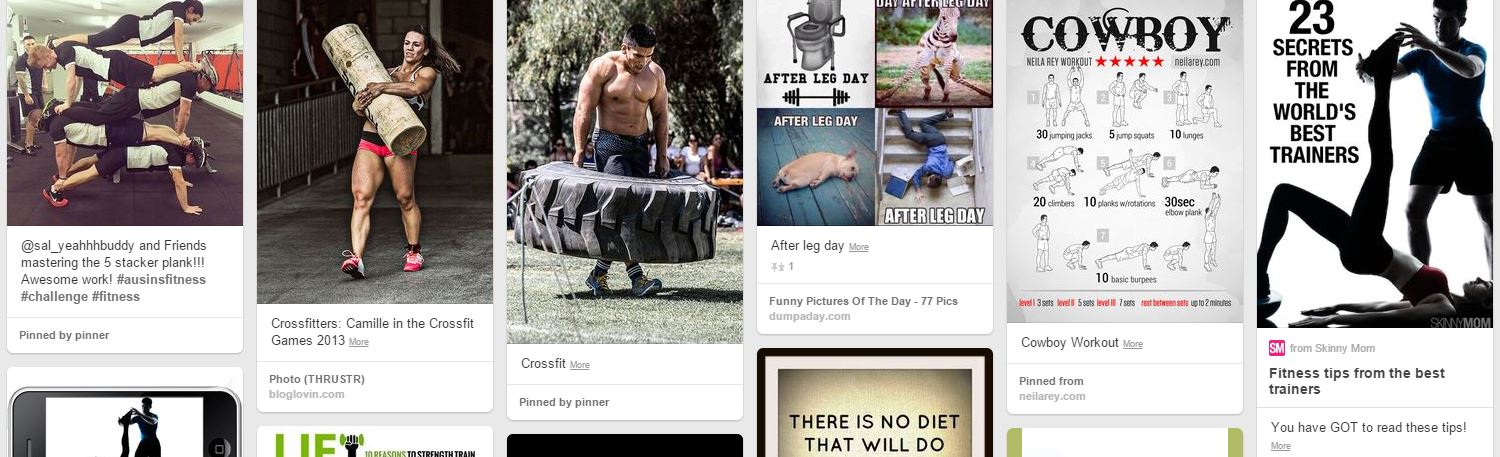Timely’s Social Series: Pinterest Tips
Welcome back to our social media blog series! This post will take a look at Pinterest, the super-visual social network that’s grown at a phenomenal rate over the past couple of years.

Why are we looking at Pinterest tips in this series? Let me throw 3 compelling reasons at you:
- In the list of social media sites that refer traffic to websites, Pinterest has jumped right up into second place. Only Facebook sends more your way.
- Many businesses using Timely have a highly visual, aesthetic element to them, which is exactly the kind of thing Pinterest was created to promote. Your customers are there – go join them.
- It’s ridiculously fun.
Pinterest’s point of difference is that it’s all about images. Social media sites like Facebook and Twitter allow you to post images, of course, but they’re based around ‘status updates’ that can contain any kind of content. Pinterest switches that up – no status updates, just images.
Think of it like a scrapbook. Your Pinterest profile is your business’s scrapbook, available for the world to see. You can break your scrapbook into categories (‘Boards’), and put as many images (‘Pins’) into those categories as you like. You can pin your own images, or pretty much any image you find on the Internet.
On Facebook and Twitter you tend to post your own content. On Pinterest, you’ll be pinning a lot of other people’s content too. It’s a great way to show potential customers your tastes, preferences and style – and if they like what they see you’ll build trust in your business.
Take a look at Timely’s (relatively new) Pinterest profile as an example – www.pinterest.com/pintimely
You’ll notice that most of the boards are made up of images that aren’t ours – it’s just stuff both we and our awesome users will love!
Getting started with your first Pin.
Hop over to www.pinterest.com and create a profile. Pinterest will prompt you to add a Pin It button to your web browser, which you should totally do – clicking that button while you’re on a website will let you pin any of the images there to one of your boards.
Once your profile is set up, find an image online that you love and hit that Pin It button. Pinterest will pop up and let you choose the image you like, followed by a board to add it to (create a new one!). You’re underway.
Get pinning
See that search bar at the top of your Pinterest page? Type something in there and take a look at the results. Scroll down and get a feel for the wall of images – beautiful, huh?
Hover on one and look for the red Pin It button that appears. Click that on an image you love, and you’ll see that you can pin it to one of your own boards.
Like cutting an image from a magazine, right? Scrapbooking, Pinterest style.
Get social
By now you’ve probably spent an hour pinning all the beautiful images jumping out at you, but pause for a second to remember that Pinterest is a social network and that you’re here to build your brand.
Pop back to your profile page (click your profile image at the top right) and take it in. How’s it looking? Got a few boards there that potential customers might be interested in? That relate back to your business in some way? Got at least 5 pins on each of them so they don’t look empty? Pinterest is all about the looks, so dress it up. Make sure your profile picture and description are looking and sounding great, and that your website address has been added there.
Now go and find some interesting people using the search bar – look at some profiles (each pin shows who pinned it, and you can click on their profile picture to view the rest of their boards), and start following anyone who posts content relevant to your industry. You can choose to follow all of their boards, or just a select few. When you re-pin and comment on their pins they’ll get an alert to say you have.
Once you’re following a few people, click on the Pinterest icon at the top left to take you to your ‘feed’. That’s a view of the latest pins from people you follow, much like the Facebook news feed.
Remember why you’re there
Pinterest can be fun and addictive, and you can quickly find yourself pinning every second thing you see. That’s cool, but remember that everything you pin reflects your business, and ideally you’ll build a following of people who are potentially your customers. So ask yourself – would my customers like the image I’m about to pin? Is it relevant to what I do?
With most social media you’re a creator. With Pinterest, think of yourself as a curator. You’re pulling together beautiful images from around Pinterest (and the Internet) and categorising them nicely onto boards. You’re saving people the effort of finding and organising this content themselves. Are you creating a collection of boards that people will want to follow, or a jumbled mess that doesn’t feel coherent?
Make sure it’s that first one.
Get creative and be seen
Most of the businesses using Timely are super visual. Hair salons, massage therapists, personal trainers, beauty clinics…your potential customers are all over Pinterest every day, pinning beautiful images of their favourite hairstyles, relaxing spaces, fitness and body inspiration and makeup tips. Get on there, curate some beautiful boards, and become known as someone to trust.
Make a board (or few!) for your own business, too – if you’re posting great images to your website or blog then pinning them to your Pinterest boards is a great way to get exposure for your business. Remember – any image that gets pinned will always link back to the original place it was pinned from, no matter how many times and by how many people it’s repinned.
Ready to have some fun? Go get pinning.
(just don’t go too far down the rabbit hole, Dorothy – time stops in Pinterest land)