Cloud Software: Dispelling the Myths
Do you sometimes get mixed messages about technology? Timely are passionate about being straight up, informative and helpful when it comes to our cloud software.

We’ve seen other vendors explaining Timely like this:
“Timely, no contract but remember whatever you enter transaction/data wise you will lose if/when you move to another system. It’s a cloud system. You won’t get your data out again which of course is what they bank on.”
Everyone is entitled to their opinion, but when it comes to data, security and accessibility we like to stick to the facts:
- We don’t have lengthy contracts because we’re confident you’ll love Timely and we don’t feel the need to lock you in.
- If you do decide to stop using Timely, or want your own copy of your data, you can access and download it yourself any time (and as often as you like) before you close the account.
- If you need help to do this, we’re there. No questions asked, no charge. The data is yours.
Myth: Cloud software is not secure
The fact that sensitive information is on a server somewhere else instead of on a computer in the place of business is concerning to some people, and that’s fair enough.
It’s important to know that most cloud software applications such as Timely, Google, and Facebook, have several security measures in place to keep your data secure.
These companies keep their information in server farms where there are security personnel stationed to make sure no one who doesn’t have access gets in.
Then, when your data is being transferred from the server to your device, it’s fully encrypted so that no one can intercept it. At Timely, we use the same technology as banks to encrypt your data so that it’s kept safe as it’s travelling from our servers to you.
What is cloud software exactly?
Cloud software or, ‘the cloud’, is when a network of servers work together to deliver software to you through your internet browser. Instead of just displaying the information like they are in this post, the computers are communicating with each other over the internet to run a program and display the result in your browser window.
This program can be something relatively simple, like a cloud storage system which stores your information on the internet, or it can be powerful and complex, like Timely’s booking system and Xero’s accounting software.
While your clients are happily making their bookings and your staff are checking their appointments, our servers are working to make sure your calendar shows up right, your client information is syncing with your MailChimp account, and your SMS reminders are going out when they’re supposed to.
The cloud is not a place or a thing in the stratosphere. It’s simply several connected computers, or servers, working together to deliver an application to your browser. This allows developers, like the techbots at Timely, to create powerful applications that are as easy to open on your computer as a website.
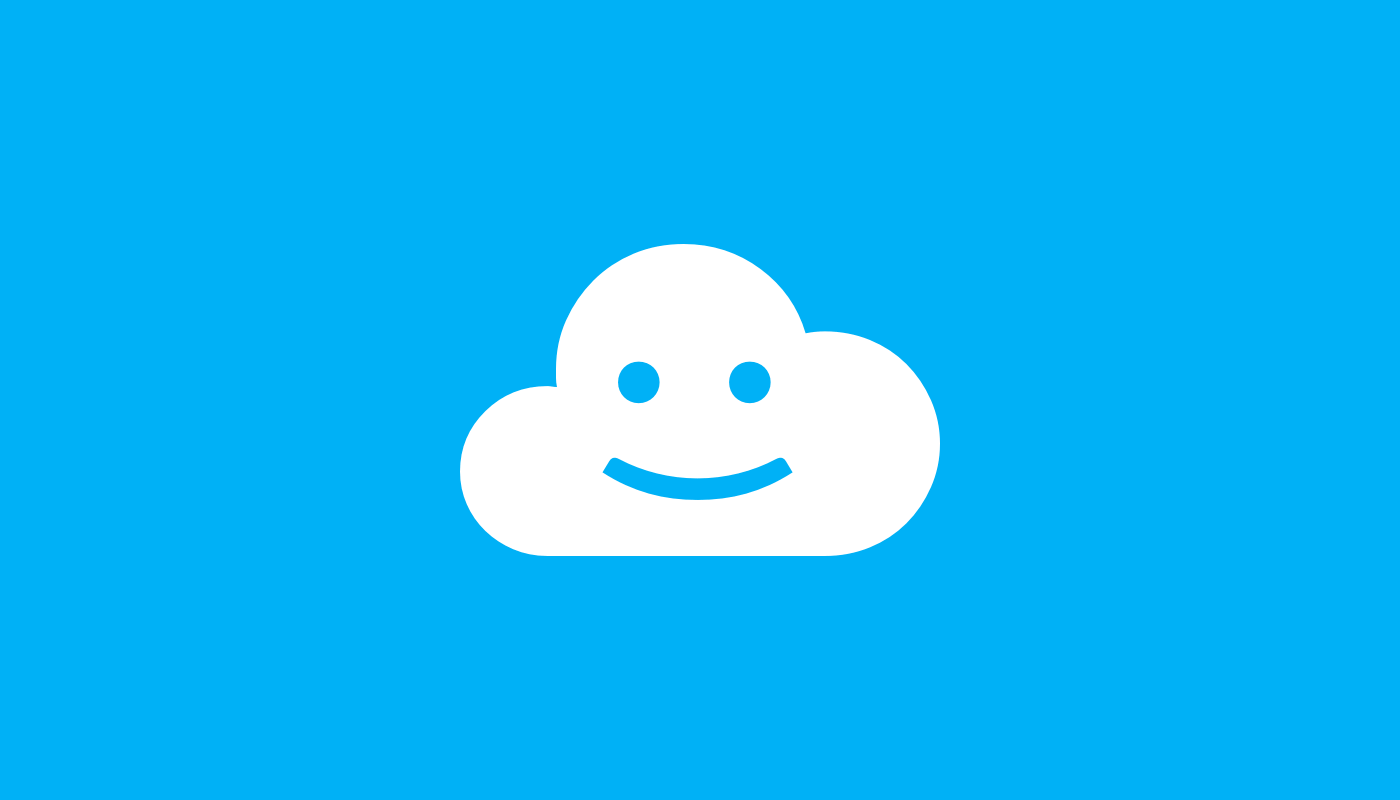
Differences between cloud software and local computing systems
The advantages and disadvantages of running cloud software are hotly debated. Look at some of the key differences of local and cloud software and you may begin to see why we decided to make Timely a cloud-based application.
Running your software on your local computer in front of you means a few things for you:
- If your computer is slow, your software will be slow too.
- If your software consumes too much processing power, you may need to upgrade your computer.
- Updates for your software happen rarely, and when they do happen, you’ll need to download and install them.
- If your computer fails, your information and software may be lost.
- Your software installation will be limited to one location – where your computer is.
- If you’re running your software on a local computer, only one person can use it at a time.
Cloud software will offer you these benefits:
- You won’t need a powerful computer to run your software because all the ‘heavy lifting’ happens on many fast computers (servers) somewhere else.
- Your software will get updated often, and you won’t need to do anything to receive the updates. Timely gets an update about once or twice a week!
- All your information is backed up in a safe location for you. If something happens to your computer, simply log in from another device and pick up where you left off.
- Use your software anywhere, from any device.
- You’ll be able to scale your business easily, since you only pay for what you need with cloud software.
- As more and more cloud applications become available, it’s easier to make these services ‘talk to each other’, which results in more integrations and add-ons.
- Using software in the cloud means that multiple people can use it at once, from multiple devices, and this won’t slow down your system.
- Additionally, there are firewalls and other protective systems in place to ensure that hackers can’t infiltrate the servers.
Overall, it’s much more secure to keep your data in the cloud than it is to keep it on your local computer. Most of the business information we have is kept on the cloud instead of on our local computers, and when the occasional coffee spill happens, our vital business data is the least of our worries.
For small business owners, the benefits of using cloud software are tremendous. There is often less of an upfront investment for the software, as most cloud computing apps are run on a subscription model, and the devices used to access the apps don’t need to be extremely powerful. All you really need is a browser! Additionally, cloud software is updated often, and overall, it’s more secure than running a system on your local computer.
Perhaps the biggest benefit of using cloud software is that it’s easily integrated with other similar services, and they can be used from anywhere in the world, at any time. Not only will this save you money and time spent doing admin work, using cloud software will give you true freedom in your business, and as a business owner, that’s something to aspire to.


