Facebook Insights – An Introduction
Facebook has added a tool to every Facebook Page that provides Facebook Page managers with information on their Facebook fans and Page activity.

Getting started
Facebook Insights comes with every page, so there’s nothing that you’ll need to sign up to. Simply navigate to your page, and on the admin bar that appears across the top of it, “Insights” will be the third tab.
Clicking on this will take you to the Overview page, which will provide you with a snapshot of your Page.
Likes
The “Likes” tab is useful for seeing how your Facebook page is growing. It’s not likely to be a smooth growth curve, but rather a jagged line that’s steadily pointing upwards. This is because of how Facebook works – the more people that are liking a page at any one time, the more that page is shown to other’s newsfeeds, and it can go “viral” for a short period of time.
If you’re running ads to increase your page likes, you should also see their results reflecting on this screen.
If this graph appears as a flat line, it means that your page is not growing in size. This is a sign that you might want to consider posting more consistently, engaging with your audience, running ads, and finding new ways to grow your fan base.
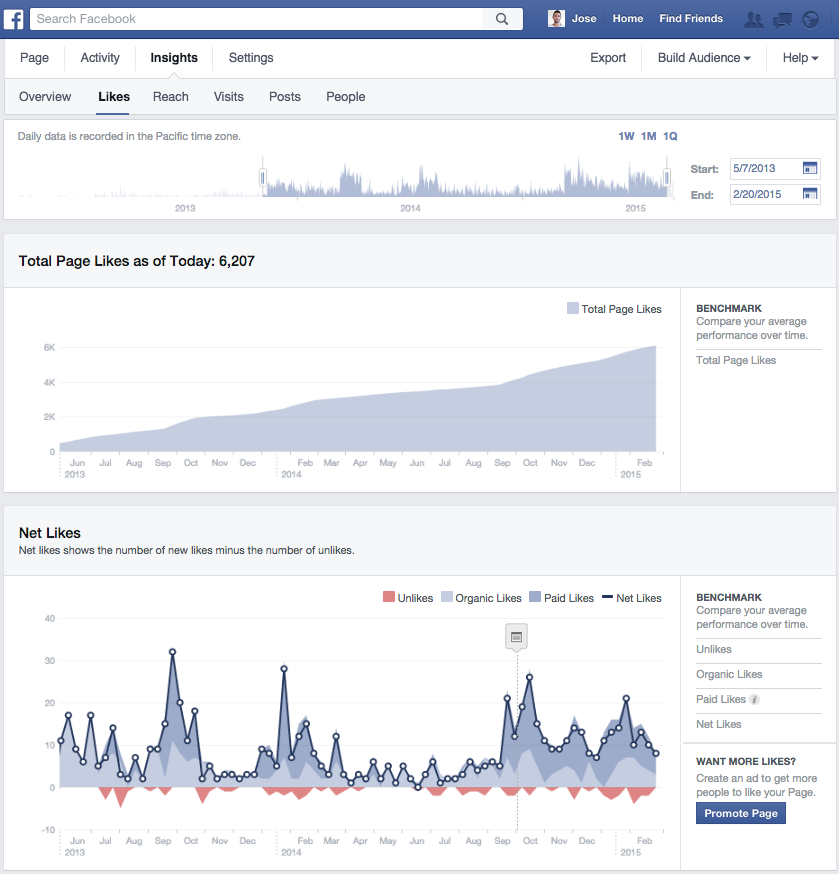
Reach
The “Reach” tab measures how many people are seeing your posts, page, and ads. Because it measures everything, the first graph will have different colors for paid and organic reach – with paid reach coming from ads and promoted posts.
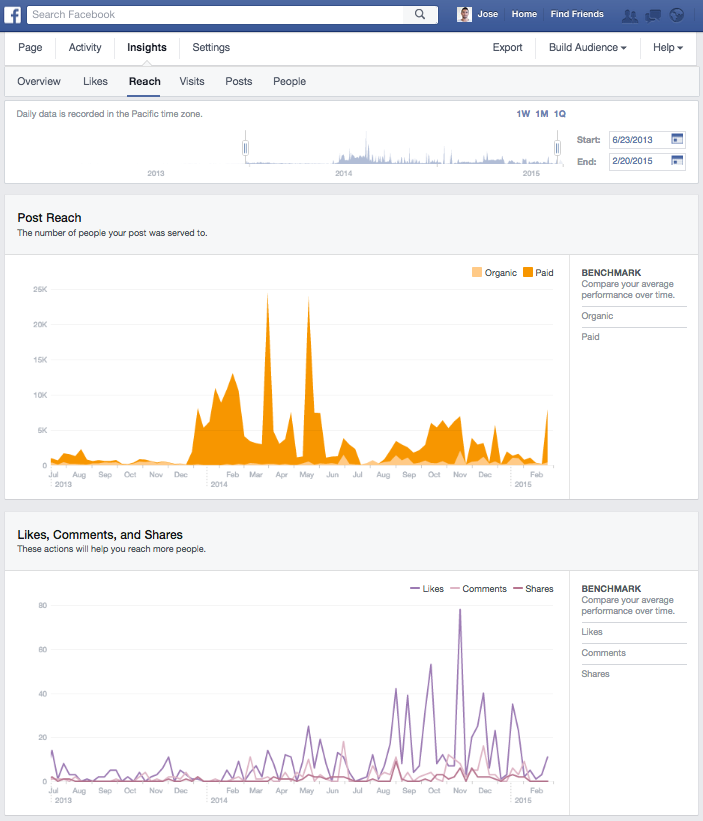
The “Hide, Report as Spam, and Unlikes,” graph on this page will show you when people disliked one of your posts on Facebook. You can then go back through your posts and see what it was that caused people to remove you. It’s not always a bad thing when someone removes you – sometimes you don’t want those fans on your page anyway – but it’s useful to see what triggered it.
Visits
This section of Facebook insights tracks the number of visits to the different tabs on your Facebook page.
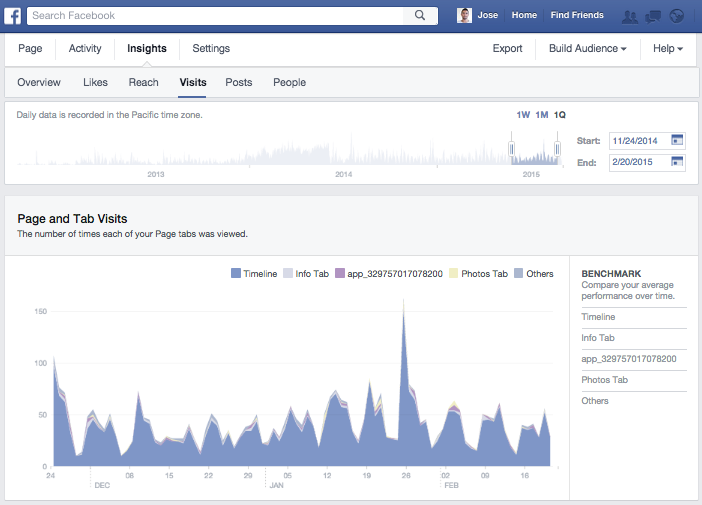
This can be used to see how many people are visiting the Timely tab on your Facebook page, so you can track how many of your bookings are coming from Facebook.
Posts
The “Posts” section of Facebook insights provides you with some extremely valuable information around your engagement on posts on your page.
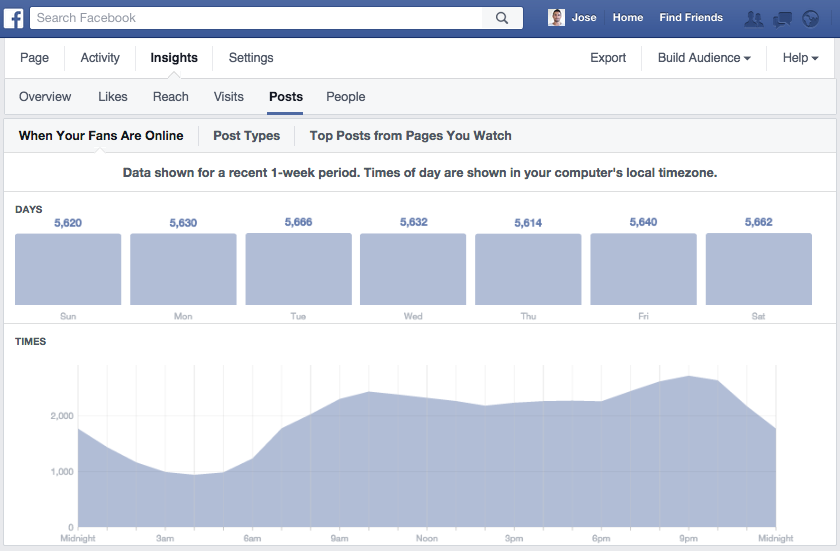
There’s a “When your fans are online” tab open when you enter the section. This shows you what days and times your fans are most likely to see your content. You can then schedule posts to your page that coincide with these times so that you achieve maximum reach and engagement on your content.
The “Post types” tab will show you which of your content types get the most likes, comments, and shares, and reach. You can use the information in this graph to publish post types that get the most engagement.
People
This is arguably the most important section of Facebook insights, as it tells you about your fan base on your Page.
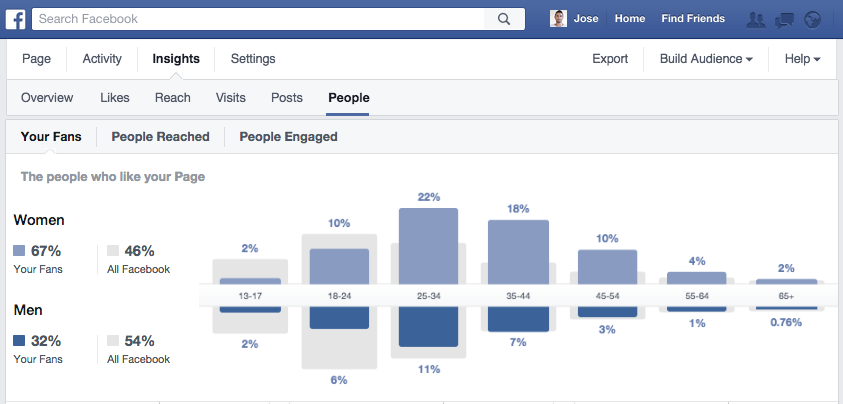
You can use the demographic data that’s displayed in this section to find out who your Page is popular with on Facebook, and then target ads to similar people. The demographic information on this page can also be useful for figuring out whether or not you need to change strategies in how you’re posting to your Page.
Facebook Insights Summary
Facebook Insights is a wonderful and free tool to that will help you understand your fans and what makes them engage with you on Facebook. Check in with it every week, especially if you’re running advertising campaigns on Facebook or if you’ve changed some of your marketing strategies, so that you can see whether the investments you’re making are having a positive effect on your page.
The People and Posts tab will be the most useful to you, as they will let you know who your audience is, and when they’re online. You can then use this information to run a more efficient Facebook Page.


