Your guide to Making Tax Digital with Timely
If you’re a business owner in the UK, you’ve probably seen or heard about the Making Tax Digital (MTD) initiative for VAT registered businesses.

Not all businesses need to comply with the new MTD rules, but if your business is VAT registered and your taxable turnover is above the VAT registration threshold (currently £85,000), it’s likely that you do. If you’re also using appointment booking software such as Timely, there’s some important information you need to know.
As of today (1 April 2020), you have to transfer your sales records digitally between your software programs (unless your business is exempt). Due to the effects of COVID-19, HMRC could change the rules around the enforcement of the MTD initiative; we’ll update this blog when we receive any more information.
To be MTD compliant, client sales recorded in your salon software must be transferred to your accounting system electronically and automatically. Andrew Barraclough, Salonfrog
We’ve got you covered with Timely’s accounting software integrations
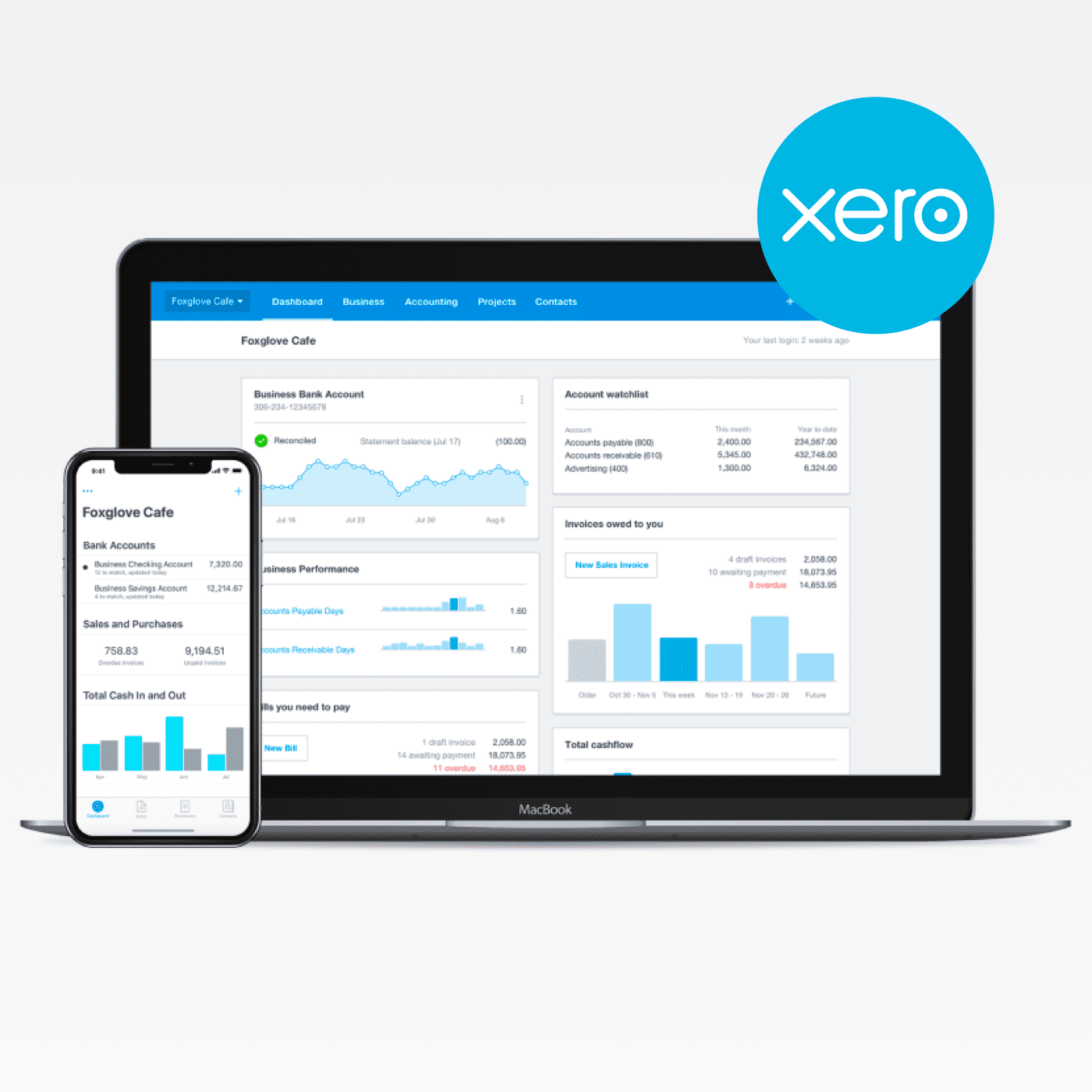
Timely x Xero
Timely seamlessly integrates with Xero to manage your invoices, track payments, and map sales accounts. When you connect Xero to your Timely account, your Timely invoices and any associated payments are automatically synced across to your Xero account. You’ll only have to enter your sales information in one place, which will make it a whole lot easier when it’s time to submit your tax digitally.
Learn how to connect your Xero account to Timely
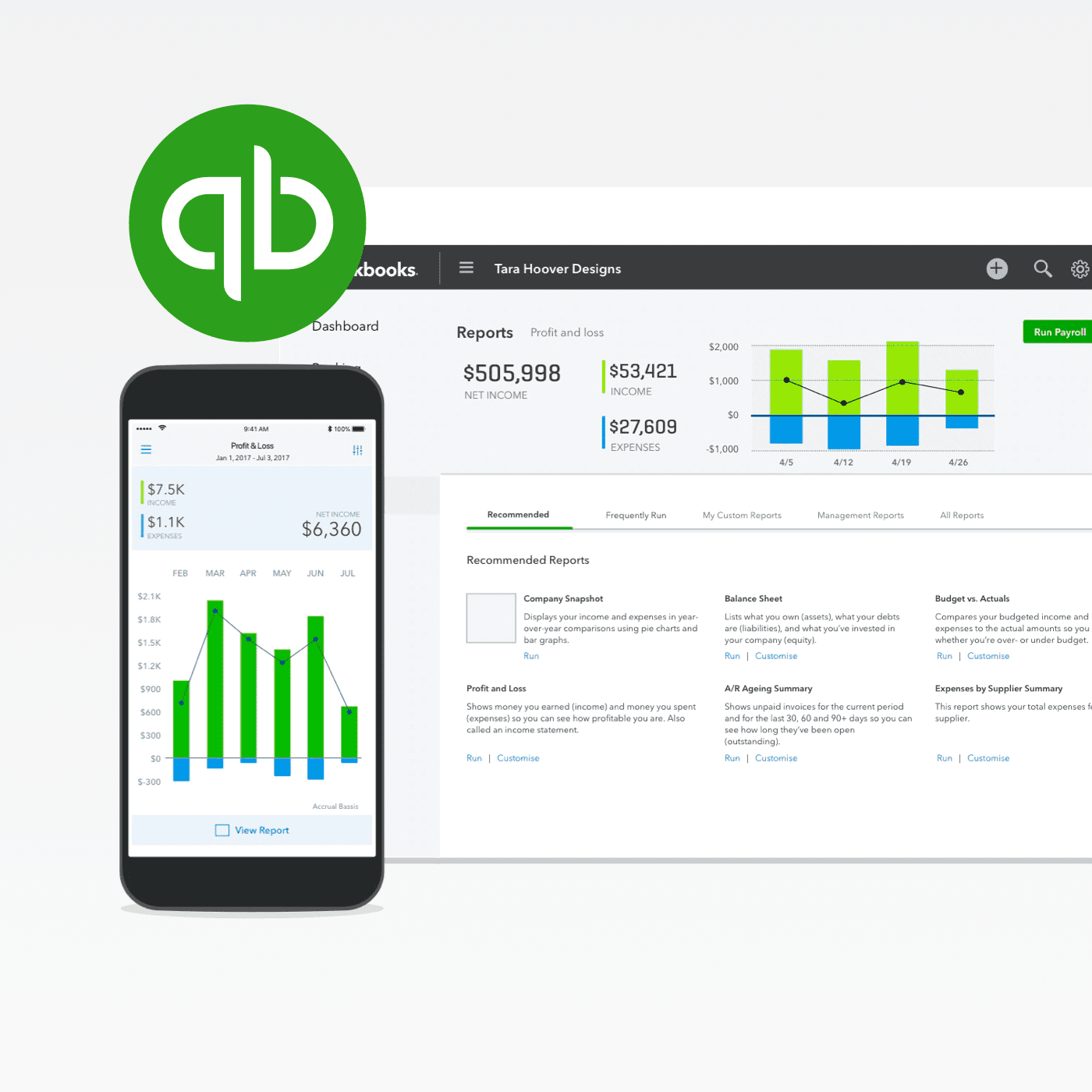
Timely x QuickBooks Online
Timely and Quickbooks Online is also a great combo to help facilitate a smooth digital tax process. Timely will automatically sync client and invoice details with Quickbooks Online, and you can pull key information between the two platforms, like your tax rates, as well as sync your Timely-held client information with QuickBooks Online when you create an invoice.
Learn how to connect your Quickbooks Online account to Timely
You can’t rely on copy and pasting data from your salon software into your accounting system – the two must be electronically connected. Using one of Timely’s integrations with Xero or Quickbooks is a great way to stay compliant while reducing the amount of manual bookkeeping you need to do. Andrew Barraclough, Salonfrog
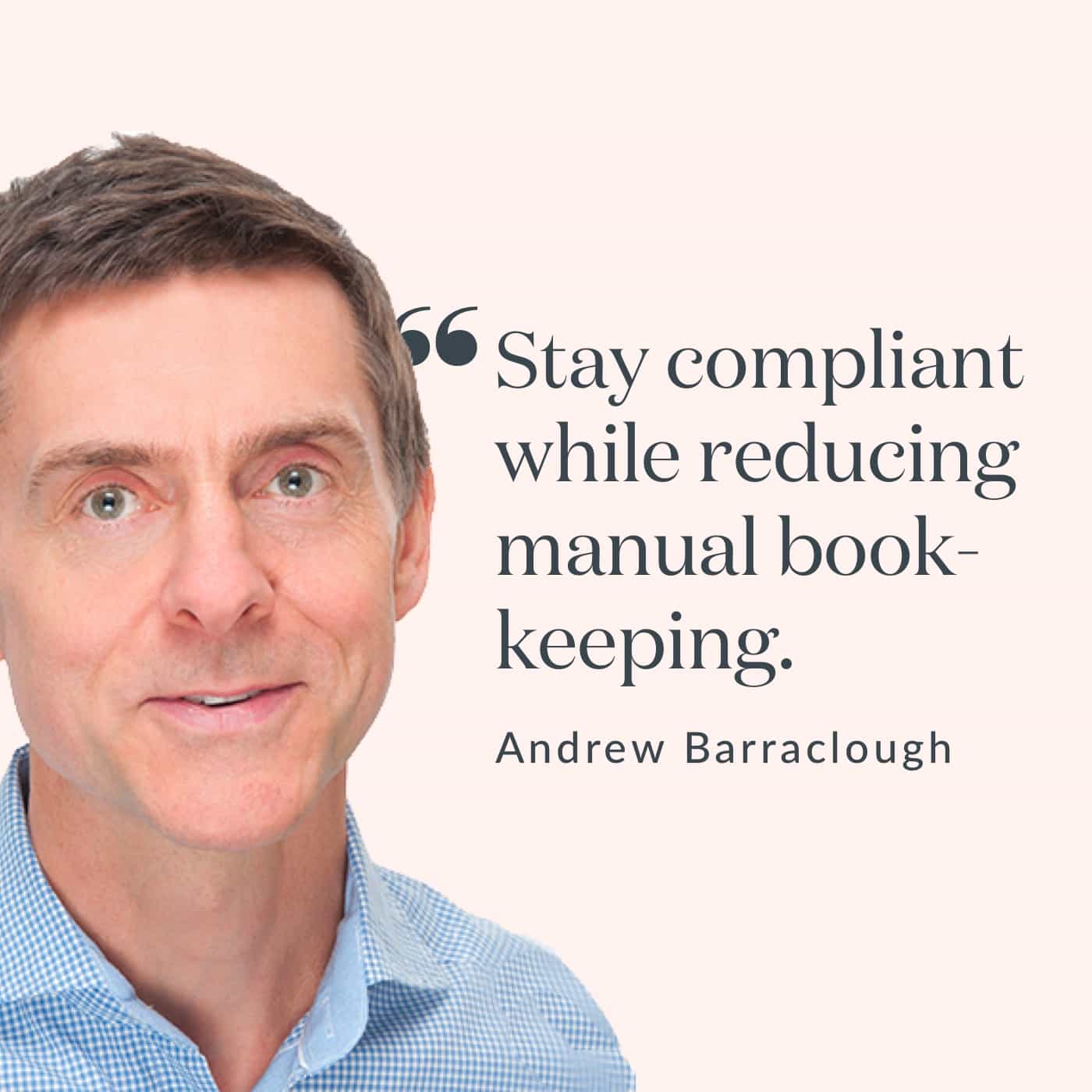
Great! How do I get started?
Decide on who should be doing your VAT submissions; yourself, your accountant or a bookkeeper. Xero and Quickbooks Online have plenty of accounting partners that are able to do this for you, or you can do it yourself if you know your stuff!
Step one: If you’re using a bookkeeper or accountant that uses Xero or Quickbooks, give them Admin access to Timely so they can help. There’s a simple guide on how to do this, and it’s completely free.
Step two: You or your accountant will need to make sure you’re properly set up in Timely to be able to transfer the data correctly.
Step three: Set up an end of day cash up process to make sure your records from the day have been transferred to Xero or Quickbooks correctly.
TIP: There are lots of ways to optimise how your data is transferred to your accounting software. If you have issues, please check out our Xero and QuickBooks Online help guides, or get in touch with us.
What happens if my accountant doesn’t use Xero or Quickbooks?
We have that covered too! You can export sales records from Timely in a CSV format that can then be imported into other HMRC compliant software by your accountant. It’s important to note that you can’t ‘cut and paste’ or ‘copy and paste’ to select and move your records from Timely, they must be in a CSV file format.
Some handy links:


