Timely Bootcamp: How to reopen with a bang after lockdown💥
It’s the gift we’ve all been waiting for...the hair and beauty industry is officially reopening just in time for Christmas! To celebrate, we’ve got some awesome tips to help you hit the ground running as soon as you open your doors 🎉
Contents
Set up yourself for success 🙌
When businesses reopened the first time back in July, it was all a new experience; things like social distancing and PPE were a big change for both you and your clients. This time we’re armed with the knowledge to do it well! We know it’ll be much easier, but it’s still wise to double check you have everything ready, and make sure all your ducks are in a row.
- Stagger your staff start times: If you have staff it’s a good idea to stagger their start times so all of your clients don’t arrive at the same time and you’re sticking to responsible social distancing – you can do this using the roster.
- Use SMS to let your clients know you’re ready: Restrictions on how many people can be inside your business at any one time mean your clients might have to wait before they can come in. It’s getting pretty chilly out there, so we recommend asking your clients to wait in their cars when they arrive, and sending them an SMS message when you’re ready for them to come in – Send a one of SMS to a client.
- Turn on your SMS and email messages: No doubt during lockdown you’ll have either paused or deleted your customer messages. Don’t forget to turn these babies back on here – Enable paused messages. If you’ve deleted your reminder or booking change messages, simply go to Add A New Message to set them up again – all your previous settings will still be there!
- Get your COVID-19 Health Form ready: You’ll want this other consultation forms ready to send to your clients before their appointments using Consult! By getting this information ahead of time, you can limit the time the client is in your business and make the most of the time they’re with you! Timely Consult Help Guides.
- Use padding time to give yourself space between clients: You could use it to clean your workspace, prepare for the next client, change your PPE, or even have a cheeky wee snack! Plus, it means you won’t have overlapping clients arriving and leaving at the same time, which will reduce traffic in your salon! Add padding time between appointments.
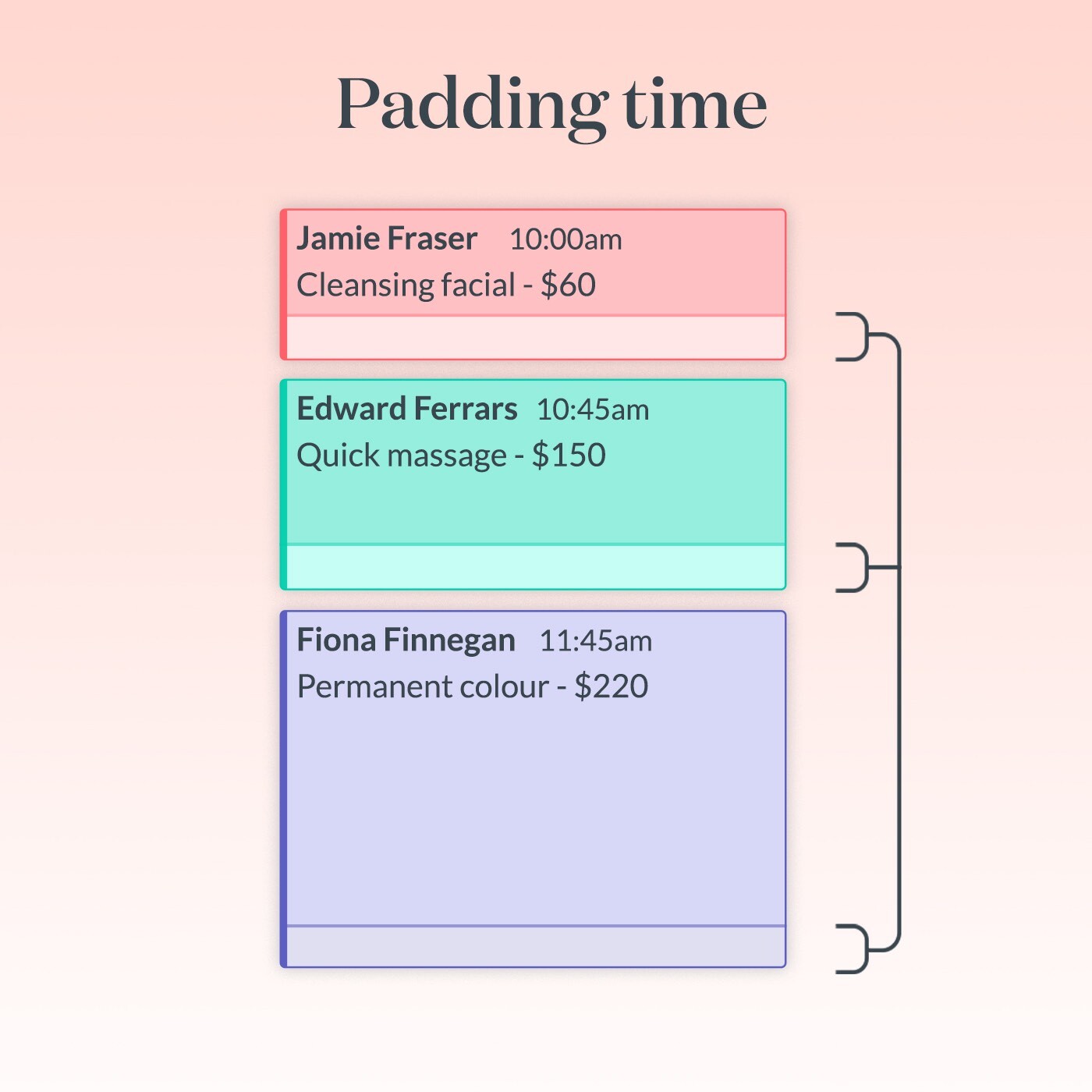
Get ready for your bookings to take off! 💸
You’re going to be reopening at one of the busiest times of the year (and probably the busiest you’ve ever had), so now is the best time to turn on your online bookings and let Timely do the hard work for you! Don’t worry, you stay in control of your calendar and how people can book, so you don’t need to worry about that.
More benefits of online booking
- Your clients can book 24/7 from your website, Instagram, Facebook page, an SMS, or even from an email! The choice is yours.
- You don’t need to spend hours and hours scheduling appointments at your busiest time – Timely does it all for you.
- You can use booking questions to share important safety information with your clients when they book online, to make sure you’re following reopening protocols.
- If you need to stop performing a service for a while because it doesn’t meet new health and safety protocols, you can set that service to not appear in your Online Booking.
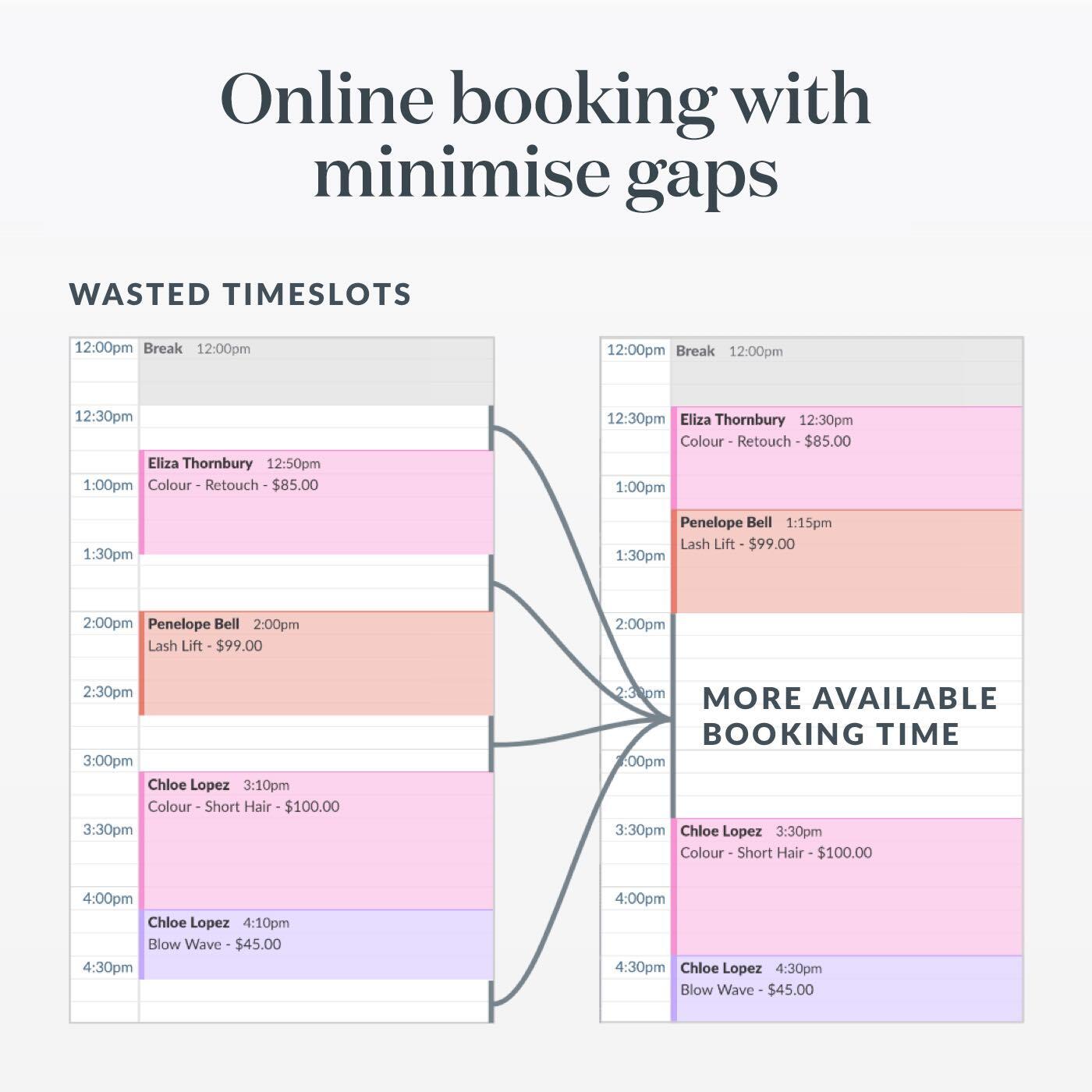
Don’t know where to start with online booking? Just follow these steps!
- Head to Online Bookings and work your way through each option; from deciding whether to use pencilled in appointments and the minimise gaps feature to setting your rules around when online bookings can be made!
- Next, move to the Online Payments section to decide whether to set up jazzy features like Online Deposits and Card Capture, as well as taking a part or full payment before a service.

Help Guides:
Setting up online booking help-guide
Customise your online booking colours help-guide
Create booking buttons help-guide
How to ask customers questions when they book
Fill your calendar with bookings 📅
Depending on how far your clients normally book ahead and whether you kept any future bookings in your diary for the weeks/months post lockdown, you might have some free space in your calendar to fill!
We want you to show 2020 who’s boss by making December the busiest, most profitable month you’ve ever had! White space in your diary means no income, and when your clients have had to wait an extra month to get their christmas treatments, they’ll be desperate to snag an appointment.
Manually contacting your clients to move bookings via calls and texts is definitely not how you want to be spending your time, but the good news is that there are much quicker ways to fill your calendar when you reopen!
- Prioritise clients who missed appointments: Let clients who had to miss their appointment with you during the lockdown book first as priority. These clients are going to be the hairiest and have the most greys (but don’t tell them we said that 🤭), so they’ll be most in need of an appointment!
- Send a high value SMS campaign: You can send an SMS campaign to the clients who had an appointment booked during the dates you’ve been closed, or even all your clients, without breaking the bank! The Gentry sent an SMS campaign to 190 clients costing them £30, and they received 128 bookings and £2,090 in deposits in just 24 hours! If that’s not a reason to give it a go, we don’t know what is. How to send an SMS campaign.
- Let your VIP’s get first dibs on appointments: VIPs love to know they’re first in line, and non VIPs will want to know how to get on the list next time! If you haven’t marked anyone as a VIP yet you can go through your favourite clients and high spenders and mark them as VIP, then send them a booking link using an SMS campaign or an email with Mailchimp. Find your VIPs.
- Advertise that your bookings are open: You could go really crazy and let everyone have an equal chance of booking by advertising on social media or via email or SMS, and include an online booking link so they can book there and then! If you’re using SMS campaigns to do this, we recommend sending it to everyone that has had an appointment in the last 12 months. Make sure you’ve Set up Instagram and Facebook booking.
Use our Social Media Downloads to help you get started!
Top Tips:
- Use your Online Booking and Client Login links in your messages and social media posts to make it easier for your clients to make and control their bookings.
- Keep all your links in one document so they’re easy to find, and use a link shortener like bitly.com to take up less space in your messages.
Get ready for Christmas! 🎄
If you need some extra Christmas tips, our wonderful ladies Alex and Steph have covered the best ways to make this Christmas your best yet!


