The gift that keeps on giving!
We’ve got an early Christmas present for you. Gift vouchers have come to Timely!

That’s right! Gift vouchers are one of the features you’ve told us you want the most. We listened and have been working with a group of Timely customers to make sure that we get this important feature just right. Now, we’re super excited to share this feature with you just in time for the Christmas rush.
Gift vouchers make it easy for your customers to gift your amazing services to their friends and family.
The process is simple, and gives you complete visibility over your gift vouchers from creation to redemption. Let’s check out what you’ll need to do to use the Timely gift vouchers feature.
Create gift vouchers in Timely
Creating and customising your gift vouchers in Timely is a breeze! To get started, head to Setup > Gift vouchers and click the big green Add gift voucher amount button. Create your gift voucher by adding a name, value, description and terms.
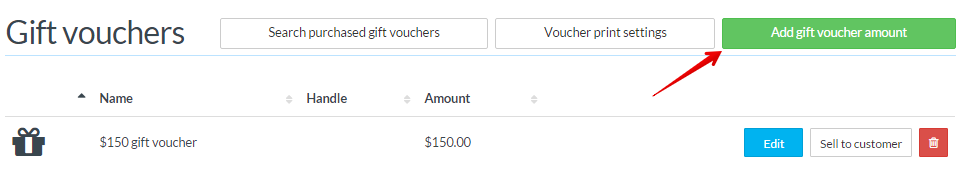
When you’re creating your gift vouchers, you can set them up to be sold online on either your mini-website or your own website.
If you’d like to customise the design of your vouchers, adjust your online booking widget colours, or make further tweaks to your gift vouchers layout by clicking Voucher print settings.
Check out the help article for more details.
Sell your gift vouchers to customers
Gift vouchers can be sold in a number of ways in Timely, including online. The check-out process is simple and flexible to a number of sales scenarios.
To sell a gift voucher from the calendar, click the green tag ‘Create sale’ button and choose gift voucher. Enter the details and a personalised message if required, and click Save and pay. This will take you to the familiar sale screen where you can complete the sale.
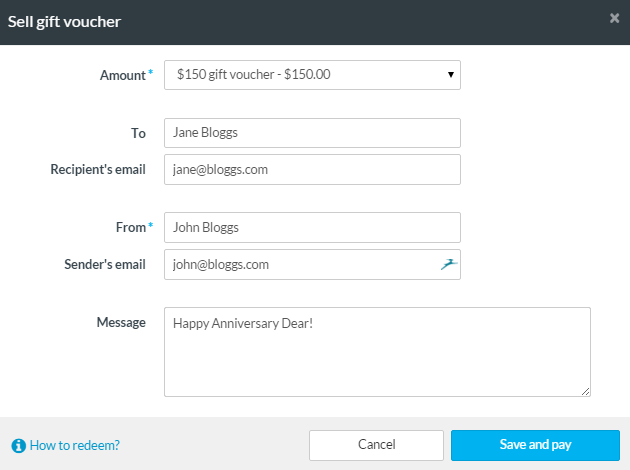
Gift vouchers will not activate until they’re paid for, so this is an important step!
Read the help article for more details on selling gift vouchers.
Redeem gift vouchers for services and products
Once you’ve started selling gift vouchers, customers will start turning up with them to be redeemed. Gift vouchers can be redeemed using the Timely generated code when a customer is paying in-store, or when they’re booking and paying online.
To redeem a voucher in-store, click the gift icon (next to the discount icon) on the invoice. Search for the voucher code and apply it to the invoice.
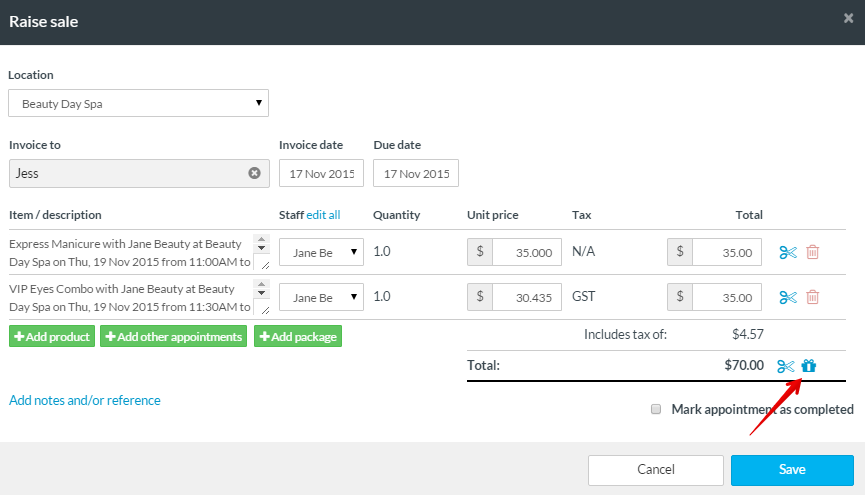
If your customer doesn’t use the full amount of the voucher, no worries! The balance will remain to be used at a later date.
Find out more about redeeming gift vouchers here.
Track your gift voucher sales and redemptions
We’ve added some handy reports so you can track your gift voucher sales and redemptions in Timely.
- Gift voucher activity: This report breaks down your gift voucher activity by staff member, location or gift voucher name. You can see the number of Voided and Not Paid gift vouchers, as well as the dollar values or Purchased and Redeemed vouchers.
- Customer gift voucher details: With this report you can see a breakdown of all gift vouchers by customer.
- Search for gift vouchers: If a customer comes in with a gift voucher you can search on the code to find the details of the voucher by going to Setup > Gift vouchers and clicking Search purchased gift vouchers.
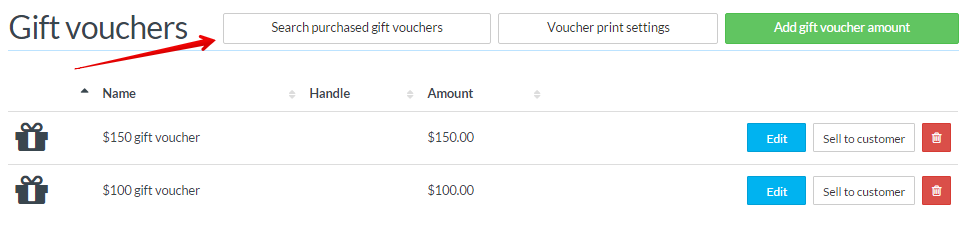 Check out the Tracking gift vouchers help guide for more details.
Check out the Tracking gift vouchers help guide for more details.
Use gift vouchers to maximise your Christmas sales
Gift vouchers are a great way of ensuring business for the coming year. Promote your gift vouchers on social media and on your website.



Delighted with the voucher sales addition and so easy to use and setup. One bit of feedback I'm using Windows 10 and Microsoft Edge (which has a lot of shortfalls) the preview voucher option doesn't work. It brings up a list of all the vouchers set up. I also use Chrome and its fine with this.
Hi Peter,
Thanks for your comment! Drop us a line on [email protected] so we can help you troubleshoot! :-D
Can it manage gift vouchers where the value is different to the price? This is important for donations where the price is $0 but the value might be $50.
Hi Mary, thanks for your comment! Please flick us an email on [email protected] so we can get a bit more information and help you out :-)
Hello! So happy you've introduced this feature! Just wondering about finding gift vouchers- you mentioned you can search by number but if the fields of the gift recipient and purchaser were recorded at the time of purchase- can you use those to find the gift voucher also?
Thank you!
Hi Amy,
Yep, you sure can! You can also search by the 'From' or 'To' customer names to locate the voucher.
Hope that helps! :-D
Love it, this is great! I'd like to give a $100 gift voucher to each of my customers, so they can give it to a friend for redemption and somehow keep track of who past it on, so I can reward them for the referral too. Is there some way to make that work?
Hi Steve, thanks for your comment :-) sounds like a tricky one! We don't have a way of bulk issuing gift vouchers I'm afraid. That's a cool idea though, so why not add it on our feedback forum? :-D
Thanks for adding the gift vouchers tot timely ! One little thing: The euro sign is to close to the first number/digit in the pdf preview on macbook pro. Probably something worth solving.
Hi Jeroen, thanks for the comment! I'll pass this on to the Techbots to take a look :-D
Awesome feature, however is there no way of just manually change the voucher amount at the time of sale rather than having to set up all different amount options? I'm a beauty salon so voucher amounts are rarely the same. I feel I'd need to set up alot of different amounts to make things quicker at point of sale.
And also you have to put the voucher through first before you attach it to an appointment if my client is having a treatment and then decided to purchase a voucher at check out? It seems a little backwards to me.
Thanks for your comment! We're gathering feedback on custom voucher amounts here, so add your vote and comments to join the discussion.
Love the voucher sales addition.
I also sell vouchers for specific processes e.g. cut-throat shaves. Is there a way of hiding the money value and just having the description?
Hi Kevin, thanks for your comment! We're gathering feedback on adding this functionality to gift vouchers over here, so add your vote and join the discussion! :-)
I use 'real' gift vouchers, not electronic ones. Is there a way to add a postal address to the fields? Then I can post them out. Thanks.
Hi Marilynne, that's a good point! I'm afraid there isn't a way to do this right now, but I'd suggest adding this as an idea to our customer feedback forum :-)
We would like to be able to put multiple gift vouchers sales through on one invoice and also make the numbers sequential rather than random, as any record of number is held on the system under the clients name so doesnt have to be generated so variable. It would also be great to add a suffix such as w for wellington, D or C so that it is instantly recognisable to each spa region it was sent from.
Thanks for the comment guys! Make sure you add your vote to the request for custom gift voucher numbers here and suggest the idea of adding multiple vouchers to an invoice here. :-D
Hi we have two types of gift vouchers
1. Dollar amount sale (eg $100)
2. A service or package gift voucher (eg a massage voucher or a specific voucher package )
So when creating gift vouchers it's difficult because there are so many variables . How can we add them all?
For example someone might want a $69 voucher another a $110 voucher, they might want a massage and a pedicure voucher or a briw shape voucher.
We don't want to limit what vouchers our clients can purchase . So how do we set this up?
Thanks for your comment, Rebekah, those are two very good points!
At the moment, you would need to create a voucher for each variable - which could add up if you had a bunch of different amounts.
Make sure to add your vote to this request for being able to set a custom amount, here: http://feedback.gettimely.com/forums/161498-welcome-to-the-timely-feature-request-forum/suggestions/10823376
We're also gathering feedback on creating service specific vouchers, which you might like to chime in on here:http://feedback.gettimely.com/forums/161498-welcome-to-the-timely-feature-request-forum/suggestions/10823430
Drop us a line on [email protected] if we can help with anything at all :-)
I am really excited with the idea of the gift voucher as I have been looking for something that I can offer as a free incentive in my online marketing. I want to be able to give away a free voucher worth say $20 which would have a life span of say 7 days.
Is it possible to do this through Timely ? I would like to have a voucher button on my website or on my face book page that will go straight to timely which would then email the voucher to the customer.
Hi Fred, thanks for your comment! :-) At this stage it's not possible to sell a free gift voucher. We are gathering feedback on being able to discount gift vouchers, so make sure to add your vote and comments. If that doesn't look like what you're after, feel free to add a new idea to our feedback forum.