Selling online is easy with Timely and Shopify
Selling retail products online is a great way to boost your business and keep money coming in, even when your doors are closed! We know online product sales might seem daunting, so we’ve joined forces with Shopify – the world’s leading E-commerce platform – to make selling your retail products online an absolute breeze.

The benefits of using Shopify with Timely
Set up your Shopify store in minutes by automatically adding your Timely stock
When you connect Timely and Shopify we’ll sync over your Timely stock and match it to any existing products or set up new products if you’re starting from scratch.
Easily manage your stock across both systems with automated syncing
When you sell products in-store or online your stock levels will automatically update across both systems.
Connect your online sales to Timely for complete reports and full client records
You can now report on your whole business in Timely with product sales from Shopify showing in your Timely reports. Client records will be complete with product sales being recorded against existing clients and new clients will be added to Timely when they purchase products online.
Access all of Shopify’s great ecommerce features
Shopify is the world leader in ecommerce with helpful features like
- Beautiful premade store templates
- Shipping calculator
- Abandoned cart recovery emails
- Product reviews
- Social media integrations – FB and Instagram!
Get set up in just 5 Steps
1. Sign up for a free Shopify trial
Don’t worry about choosing a plan until you’re all set up and know what features you want to use. Start your free Shopify trial here.
2. Link your Shopify account to Timely
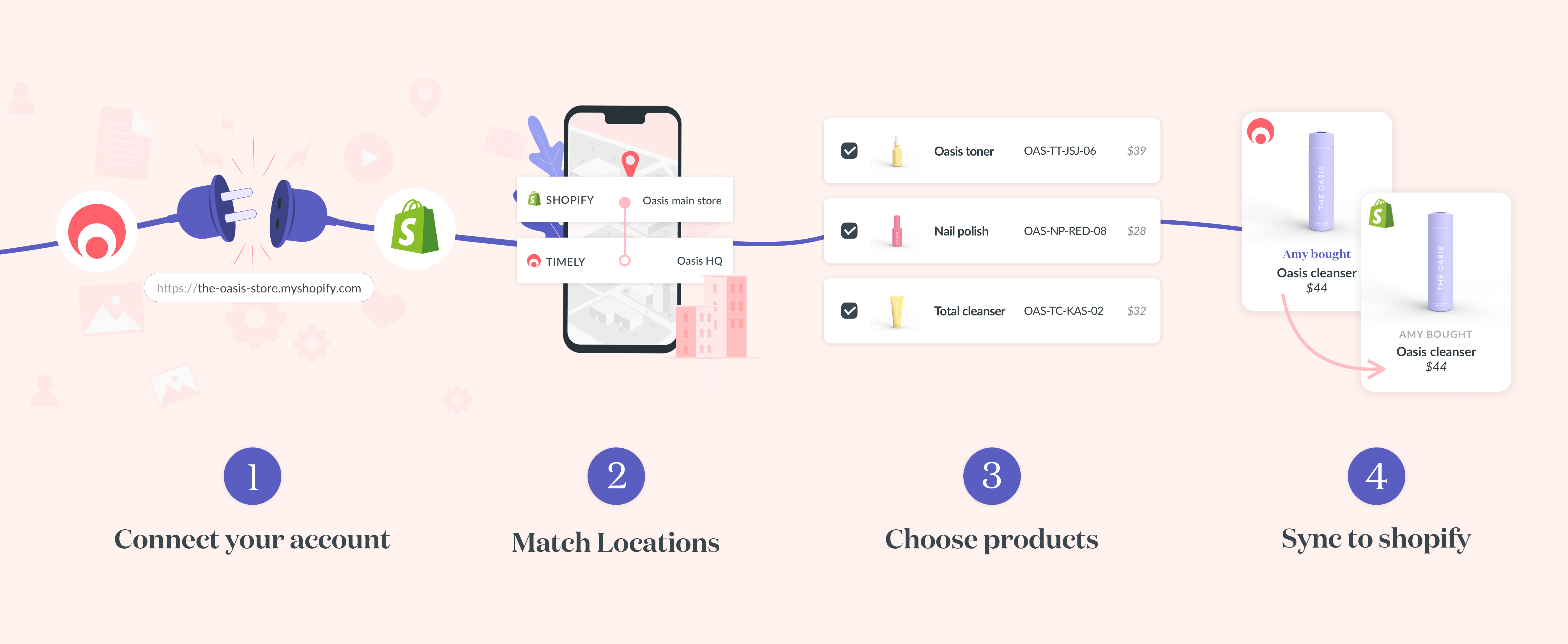
We’ll do most of the hard work for you by automatically adding the products that you want to sell to your online store. It’s as easy as this:
- Enter your Shopify store details into Timely
- Match your locations
- Select which products you’d like to add to your store
- Click sync!
3. Get set up in Shopify

Shopify has lots of options for personalising and perfecting your store. They also have a great online course to help you get set up and selling products, and it takes about 90 minutes split into short, easy-to-follow videos.
In this course, you’ll learn how to set up:
- Products – including descriptions and photography
- Shipping costs and strategies
- Payments
- Policies
- Website
- Extra ‘apps’ to help your store!
If you’ve already signed up and synced your products, you can start the course here >
Don’t worry about getting everything perfect just yet, your store will keep evolving as it grows. It’s better to get it set up and start making money!
“Don’t be scared of setting up Shopify. Shopify walks you through it pretty much from start to finish. They give you tips when you first log in, they’ll give you a checklist of what you need to do to get yourself set up and live. Just go for it, it’s not as intimidating as it sounds.” – Loxy’s
4. Pick your Shopify plan
Before you can launch your store, you’ll need to confirm which Shopify plan you want. Shopify’s Basic plan should cover everything you need when you’re getting started, including:
- Unlimited products
- Selling on your own website or social media
- 24/7 support
- Customer messages
- Plus more!
The Basic plan is $29USD a month, so you’ll only need to sell a few products to cover the cost of your subscription.
“You pay for your time, it’s the convenience. It’s like an admin assistant, but it’s $30 a month instead of $30 an hour. That was essentially why I got Shopify initially, because it’s just literally having like a personal assistant kind of thing, a receptionist.” – Azalea Beauty
5. Launch your store!

Once you’re happy with your store, you can start selling! We recommend adding your store to your website and social media pages.
We also have some great social media images to help launch your store! They’re free and easy to download here.


