Faster, easier bookings with the new navigation bar
Your Timely navigation bar will look a bit different, starting today! We've added a couple of buttons that will save you (and your clients) time, and changed the Setup menu to be easier to click around. What can we say, we love efficiency!
Add an appointment from anywhere
You’ll notice two nifty new buttons on your main Timely navigation menu from today. You can use those buttons to Add an appointment to your calendar or Raise a sale from anywhere in Timely. Cool eh? No more mad clicking to get to the calendar while the customer waits! Just click the button and we’ll take you the calendar to select a time. Too easy!
Sell stuff from anywhere
Not only can you add an appointment from anywhere, you can also now sell a product, gift voucher, or package from anywhere in Timely. Truly, anywhere! Need to issue a customer credit on the fly? You can do that too, with one click of the button.
[WPGP gif_id=”46279″ width=”100%”]
Note: This is included on our Schedule & Sell plan. Find out more about our pricing plans here.
Rejigged setup menu
Adding new features is great, but it does mean the Setup menu was starting to get a bit unwieldy. So we’ve whipped it into shape with a simplified, more logical menu. You’ll spend less time looking for what you need.
[WPGP gif_id=”46277″ width=”100%”]
You’ll also notice that the ‘Promote’ options can now be found under Setup > Promote. This is where you can create booking buttons, edit your mini-website or add Timely to your Facebook page.
Looking for bulk SMS marketing? The Messages section now also includes links to SMS and email marketing (MailChimp).
The calendar sidebar makeover
While it’s not strictly part of the navigation, we’ve didn’t want the calendar sidebar to feel left out, so we improved that too. If you don’t have a customer selected on the sidebar, we’ll show your upcoming appointments.
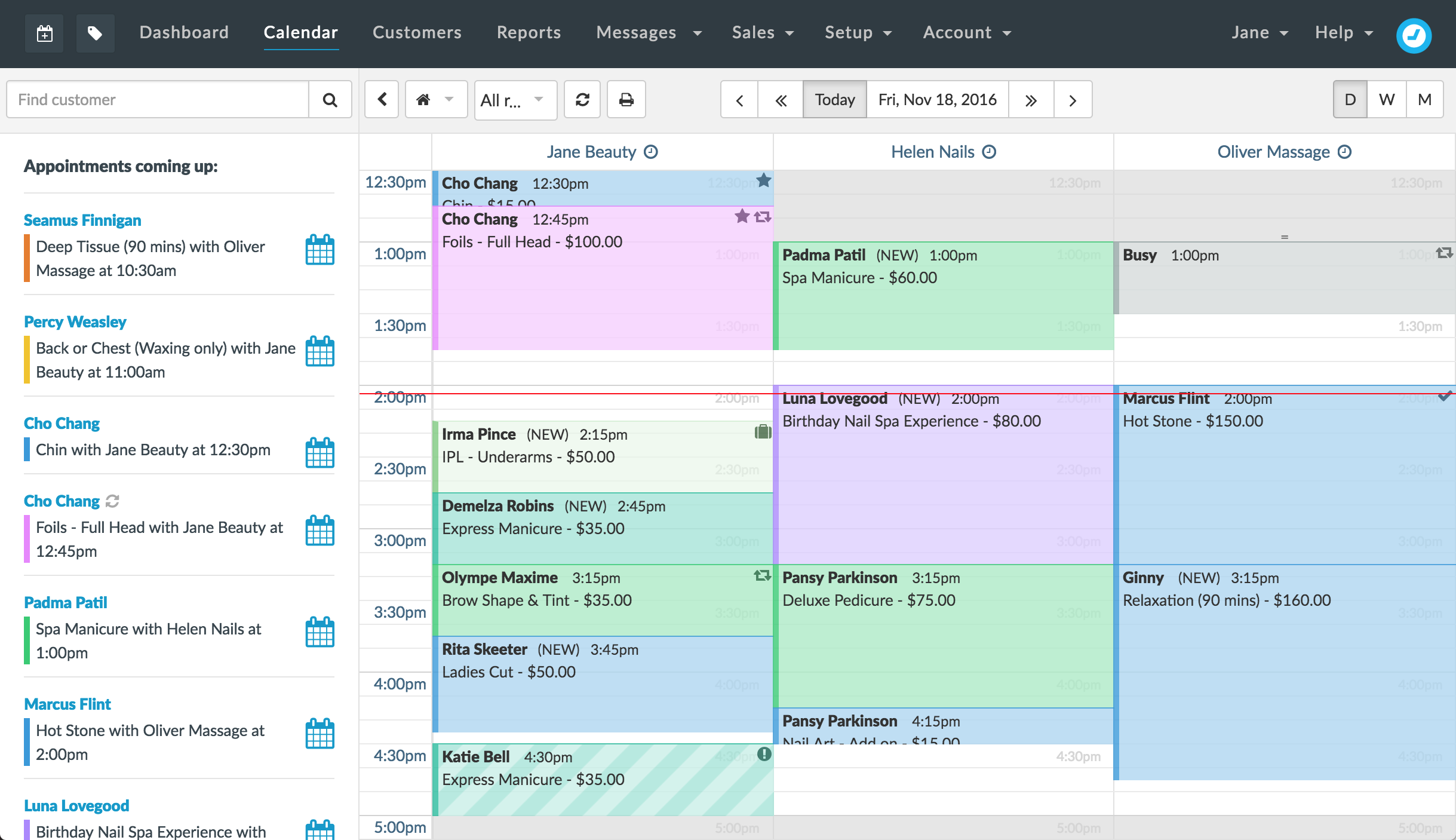
We’ve also made some changes to the customer information shown in the sidebar – can you spot what’s different?



With the changes, we lost the option to issue package to the customer from the calendar left side, an option we use daily.
Hi Pornin. I've responded to your email on this already, but just for other folks who may be interested, click the green 'tag' icon to sell your customer a product, gift voucher, package or issue a customer credit :)
Latest updates to appointment screen and now quick appointment adding (which is brilliant) hasn't carried over for classes. I know appointments are central to the platform but it could use a very minor adjustment for instance:
Could you add classes to the tag list?
Or use Cmd/Ctrl click appointment to add class instead. Seems like a tiny little variation on what you're already doing. :)
Hi Isaac, thanks for the feedback! I agree it would be awesome to have a keyboard shortcut for classes! I'll pass this feedback on :-)
With changing the side bar we cant see what the client spent last time unless we go into view last appts. Annoying and time wasting.
Thanks for the feedback Carla! We're working on sorting this out as we speak :-)