More appointment options for customers
Our mission here at Timely is to make your life as a small business owner easier by saving you time. Here are some new features we've added to do this:
Customer self service changes
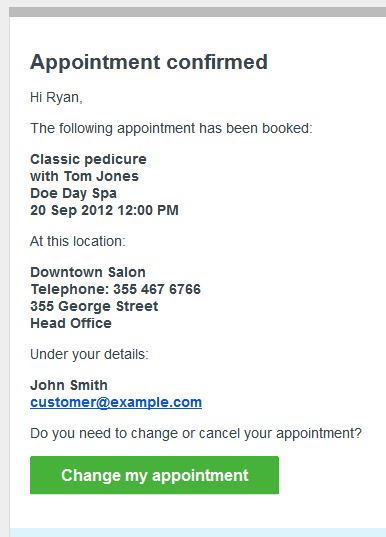
Customers can now change or cancel their own appointments. This will reduce a lot of day to day phone tag and calendar shuffling time – that you could be spending in better ways. Here’s how it works:
- When the appointment is made – the customer receives an email with a private link for them to change their appointment if required
- If the customer needs to change their appointment they simply click the button in the email and go through a simple online process
- The customer pages work beautifully on mobile devices – many customers will want to do this when they are “on the go”
- Notifications of any changes made will be sent to you in accordance with the options you have selected in your settings
- The customer can only change or cancel their appointment outside of the change window that you specify in your settings under “Online booking settings” (e.g. you can choose that changes can’t be made within 24 hours of the appointment time)
- Lastly, if you do not want customers to be able to change their own appointments – you can turn this feature off by going into “Online booking settings” under your settings tab.
“Remember me” option for online bookings
Customers can also now choose for the system to “remember” them after their first online booking is made. When they come back to make future appointments – their details will already be all filled out. Happy customers = more appointments!
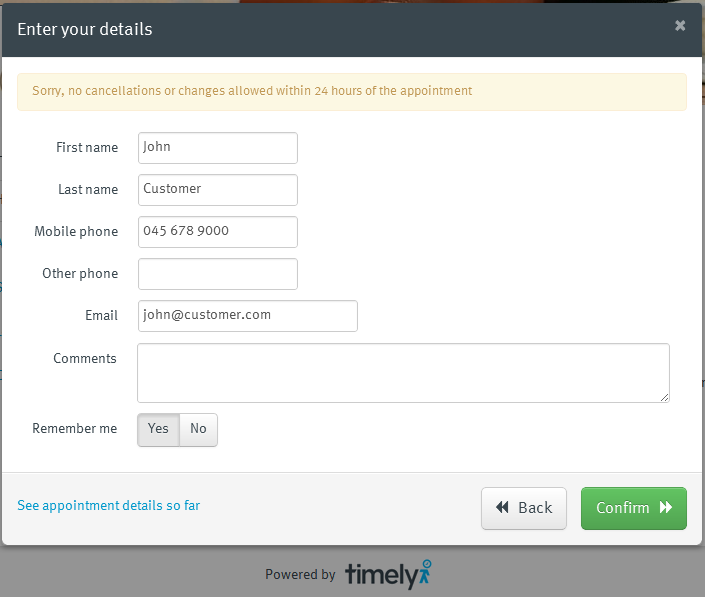
Turn off SMS or emails for a customer
If you have a customer that doesn’t want to receive email or SMS messages from you – you can now turn off either of these from their customer profile. Just go to the Customers tab – find the customer and update the Notification settings:
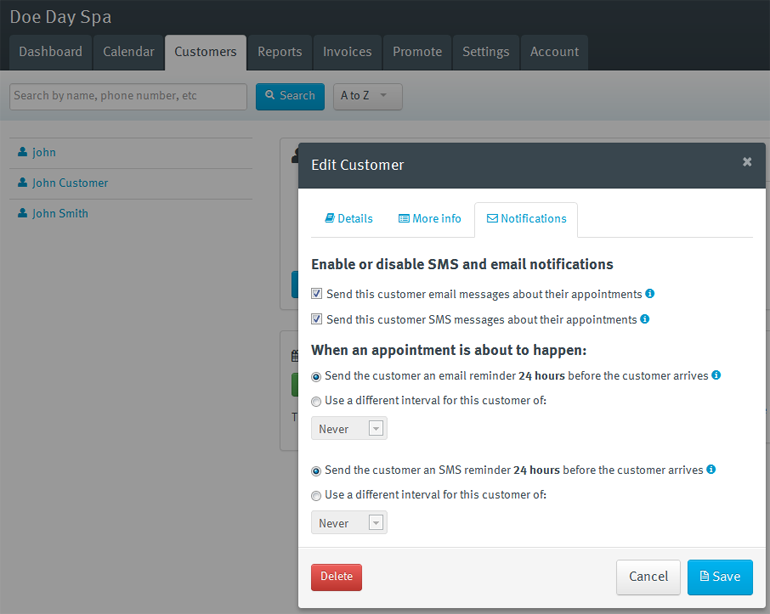
Leave a comment below with any feedback or questions – or contact [email protected]. Enjoy!


