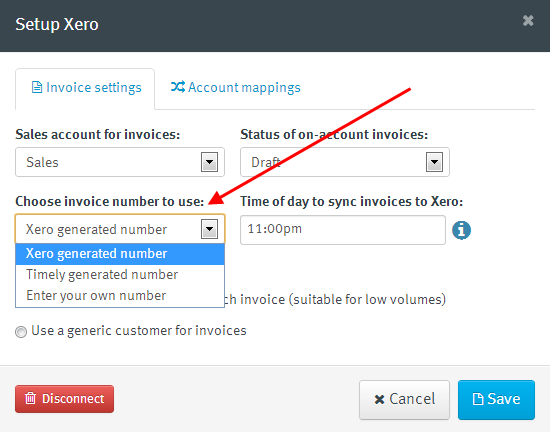Pass your own invoice numbers to Xero
Today I promised a second new feature profile and here it is. This one became increasingly important for those users who integrated Timely with Xero.
When invoices were first introduced they had an automatic invoice number assigned in Timely that did not carry over to Xero during syncing.
To address this, we’ve added three options for invoice numbers on Xero invoices:
- Xero generated number
- Timely generated number
- Enter your own number
When option (1.) is selected, Xero will generate the invoice number as per your Xero invoice settings, whereas options (2.) and (3.) pass the Timely produced number to Xero and that becomes the invoice number.
Option 1 is set by default and most people will want to stick with that.
If you would like your invoice numbers in Timely to match those in Xero then choose option 2. You might want to choose this option if you do all your invoicing in Timely.
Option 3 is designed for those businesses that might generate a paper invoice “on-site”. You can then key in the invoice number from the paper invoice into the reference field in Timely. If that reference number is present, we’ll set that as the main invoice number in Xero.
To manage these options, head to Settings > Apps > Xero, select Configure and click the Settings button.
And that’s all there is to it. Look out for the third feature tomorrow.