High Intensity Timely Training: Sending forms with Timely Consult
Consultations with your clients before getting started are vital to delivering the best possible experience! With current social distancing and added health and safety restrictions, it’s a good idea to start this process before your client even sets foot in your business. With Timely Consult, you can send digital consultation forms to your clients via SMS or email to be completed before their appointment which is saved straight to their client record in Timely!

Welcome to our HITT class series; short and sharp 15-minute intense training sessions designed to get you Timely fit. Each week we’ll be releasing a blog and Alex and Lu will be hosting a Facebook LIVE class on a Monday (9am UKT / 6pm AEST / 8pm NZT) focusing on a different topic each week. Make sure you Follow us on Facebook to stay in the loop with what’s coming up. So what are we waiting for? Let’s do this!
Contents
Once you’ve created a form (or more than one, if you’re really excited) you can send it to a client. If you haven’t created your own form yet, you can send one of our industry-expert designed forms instead. You can even customise it to suit your business, if that tickles your fancy! Now, let’s talk about sending your forms.
Automatically sending a form
Use this for health forms, or a general consultation form that you’d like all clients to fill out prior to an appointment at your business. You can easily check that your client has filled it out before they arrive and follow up if they haven’t.
Sending health check forms like our Covid screener to your clients before their appointment is a great way to keep your staff safe and make sure your clients are fit and healthy for their appointment. The great news is that you can automate this process by adding your form to your appointment reminder messages, so you don’t even have to think about it! Once you’ve got your completed forms back from your clients you can check everything looks ok before they arrive; you’ll have peace of mind knowing you’re protecting your business and your clients will feel confident with your health and safety protocols.
Plus, when your client updates their details in a form, those details also get updated in their client profile in Timely, which helps you keep your client details accurate without any extra work from you.
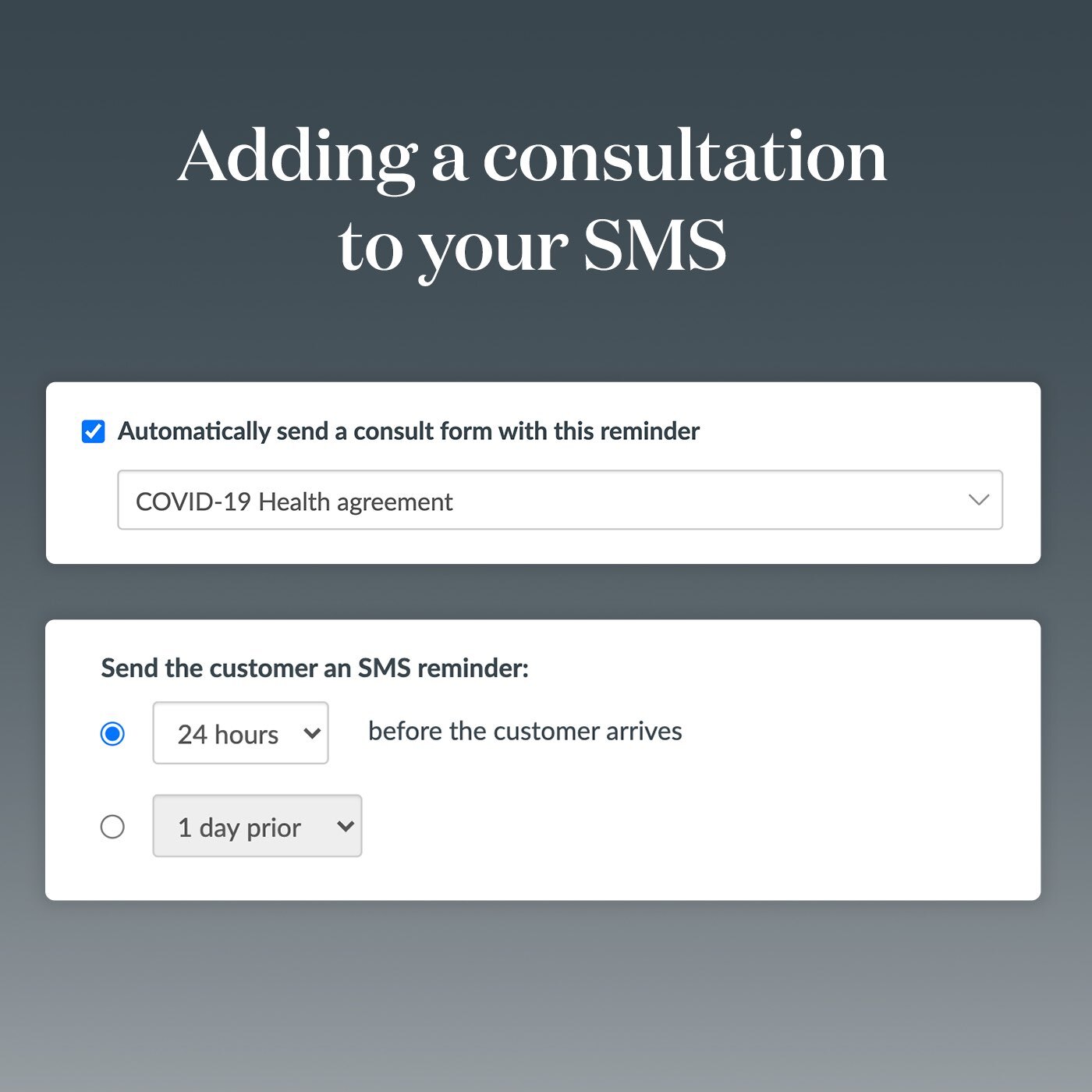
Tip: You can view if the client has completed a form from the document tab in the client’s record.
It might sound complex but it’s easier than you think, this help guide will walk you through the process of adding a form to your reminder messages!
Help guide: Add a consultation to your reminder SMS
Set it up now in Timely: Setup Customer Messages
Manually sending a form
Sometimes, you’ll need to send more than one form to a client, so having the option to manually send a form via SMS or email will come in handy. This might happen when you have a new client coming in and want to send them a client intake form to be filled in before they arrive, or if they’re having a particular treatment or service that requires more information from them. They’ll still get the health check form in their reminder message, but they’ll also have a client intake form to complete before their appointment. It’s a good way to reduce client time in your business and ensure you’re both getting the most out of your time together, and they’re not sitting around filling in forms that they could have done earlier.
What’s the cost? Your form will be sent as an ‘ad hoc’ SMS message and use SMS credits from your monthly allowance, or you can send it via email for free!
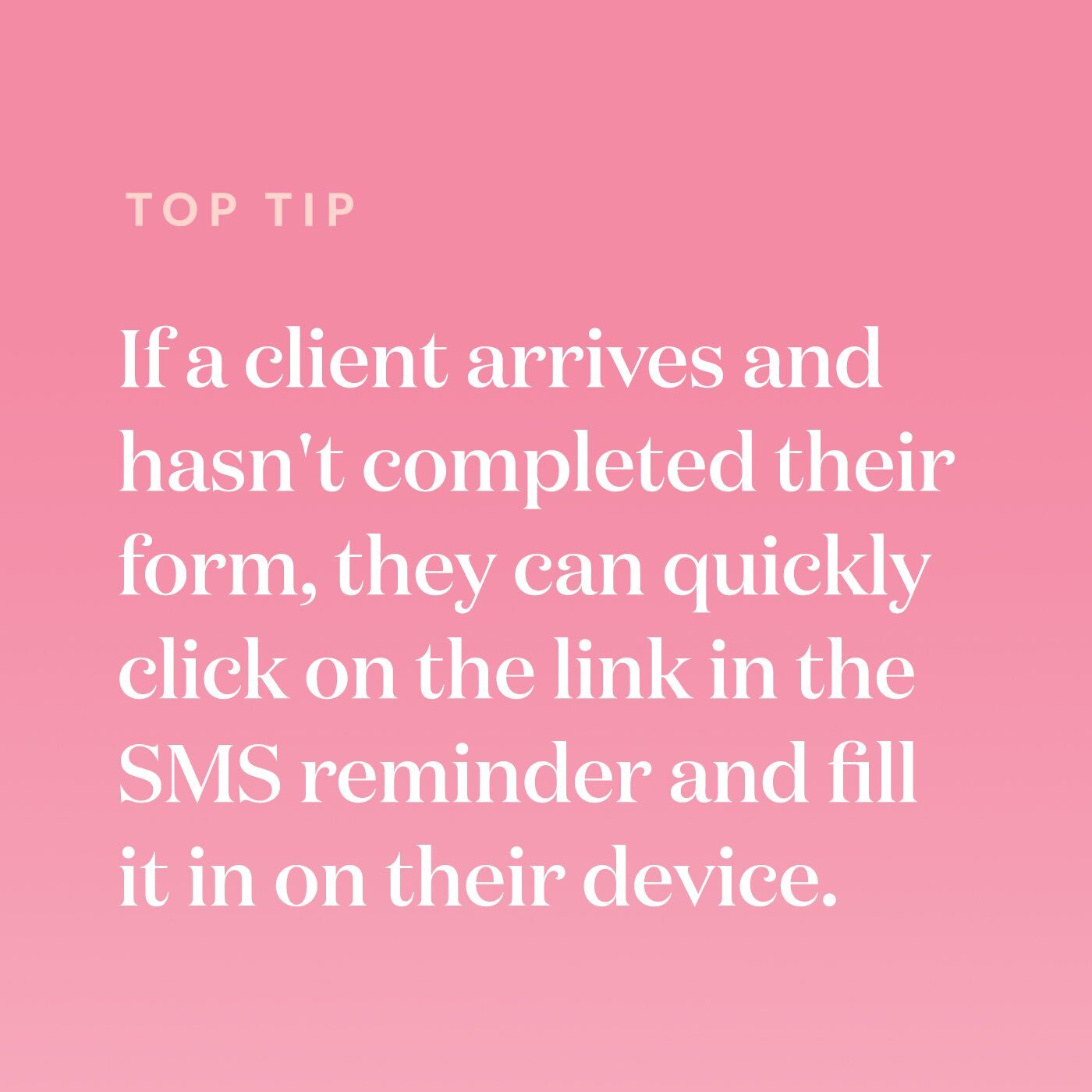
Help guide: Manually send a consultation to a client before an appointment
Forms we recommend
Covid health agreement
If you’re in an area where Covid is still spreading in the community, you’ll definitely want to add the Covid-19 Health Agreement to your SMS reminder messages to make sure your clients are well enough to come to their appointment, and to let them know about your businesses safety practices.
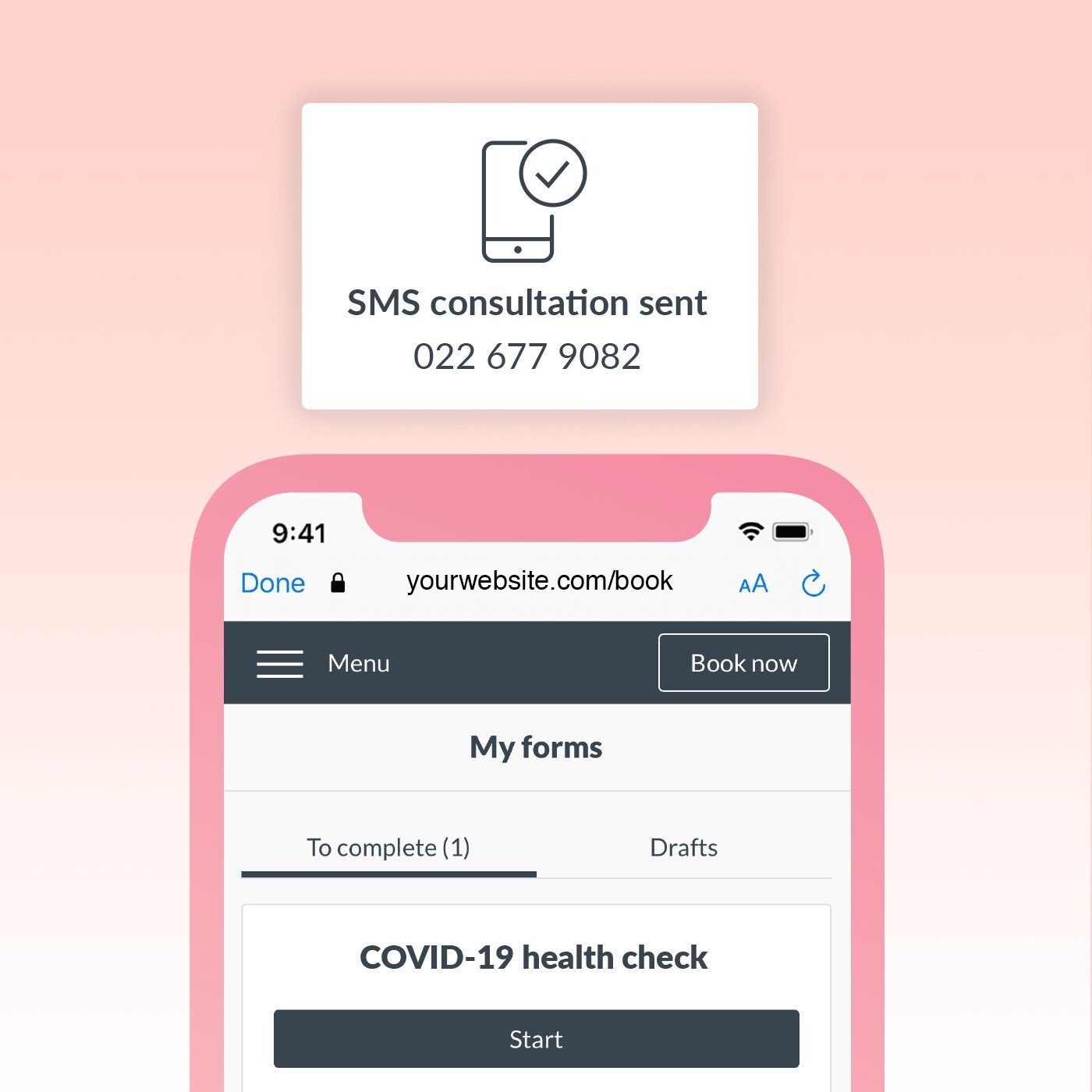
Consent form
Take care of all your pre-appointment red tape before the client enters your business. They’ll have plenty of time to read and digest the forms and provide the necessary consent, so you can focus on the client experience while you’re face to face.
Consultation form
A consultation form is a great way to make sure clients are booked in for the right service. Use a custom form to check for contraindications, get photos of treatment areas, or get a detailed medical history so you never get yourself into a situation where a potential client shows up and you can’t perform the service on them.


