A Friday treat: Introducing draggable windows
Just before we wrap things up for the weekend, here's a little user interface magic we've just added.
Main pop up forms, such as “Edit Appointment”, can be dragged (moved) around the screen just like applications installed on your computer.
To use this little bit of magic, click and hold the left-mouse button anywhere on the pop up and drag it anywhere you like. However, this feature is not supported on tablets or mobile devices at the moment.
The cursor will change to the 4 arrow icon (see image) when your cursor is in the header section of the form.
That’s it! Enjoy your weekend and make sure you have a play with the new movable windows.
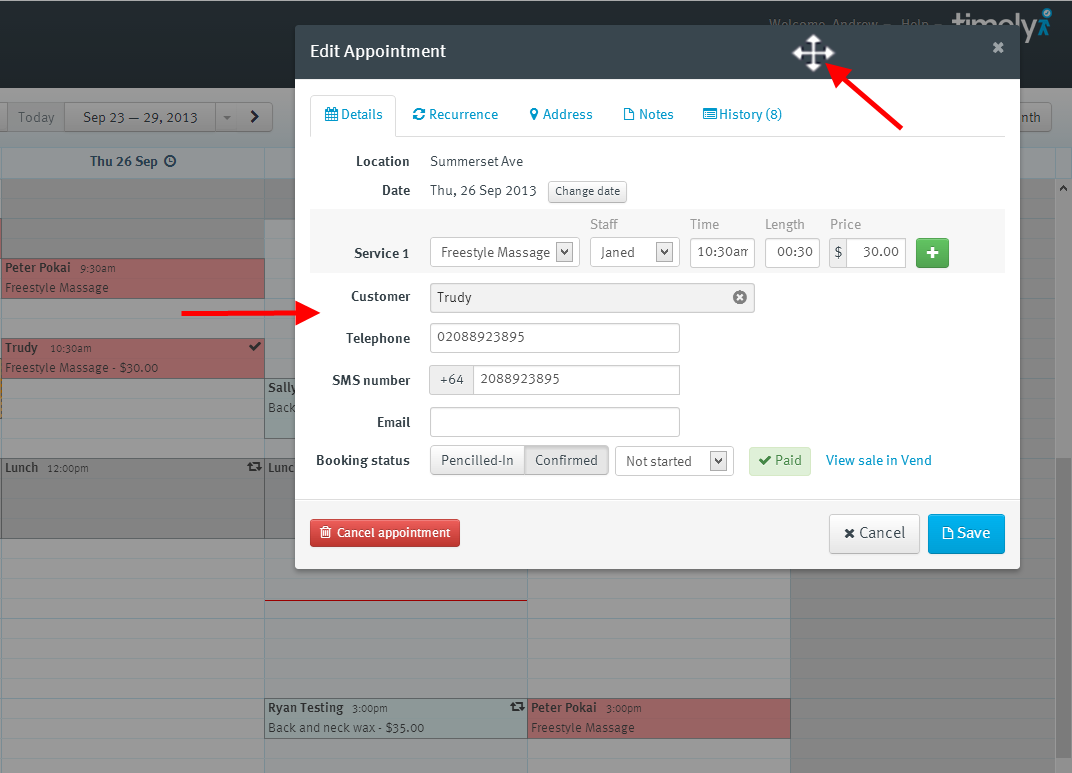



Hey,
Thanks very much for your work! Much appreciated! Question, does this apply to adding a booking also as I am unable to so on this window.
Thanks,
Matt
Hi Matthew, unfortunately we had to temporarily disable the draggable windows due to an issue that we picked up when it went live. We're taking another stab at it and hope to reapply it soon.