See your Customers in the new Calendar Sidebar!
Knowing your customers is now even easier with our latest addition to the Calendar - the heart of the Timely system!
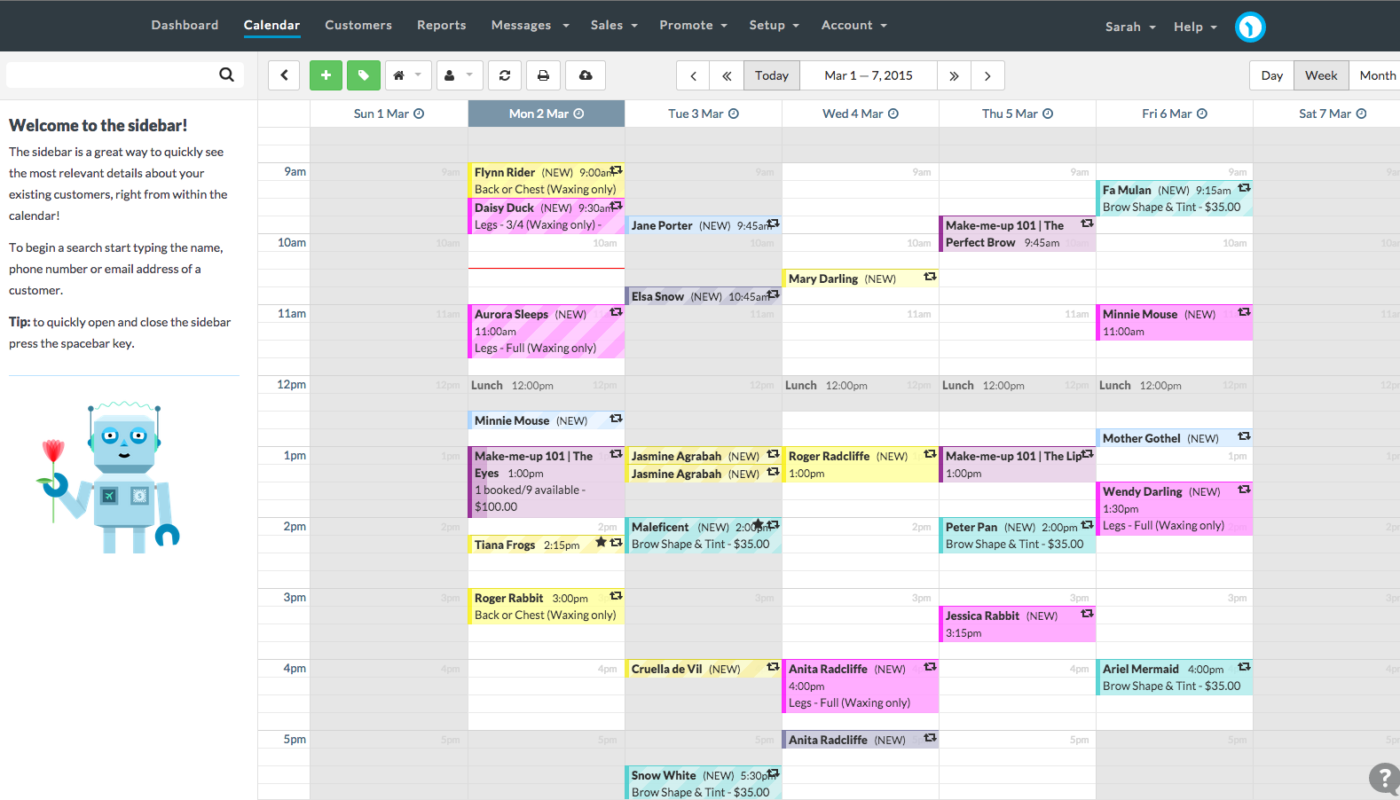
We recently made some changes to how the calendar looks but today we’re excited to announce the newest improvement to the Calendar: the sidebar!
When customers call up or stand in front of you to make an appointment, there’s generally a lot of information you need to know about that customer before adding their appointment to the calendar.
Key information such as:
- What was the last service they had?
- When was their last booking?
- When is their next booking?
- Do they owe money?
- Do they have any important alerts?
- Is there anything I need to know, notes etc?
- Is there contact information up to date?
… and so on.
So when you asked to view more customer information from the Calendar, we thought that was a great idea too!
Introducing…. the Sidebar
The solution is an elegant new sidebar that provides quick access to that information directly on the Calendar. This means saving time and being better informed about when and what to book your customers in for.
Watch the teaser trailer here:
Looks great, right?!
How does it work?
To access the sidebar, head to the Calendar and click that new arrow button [ > ] (at the top left) or press the spacebar to open it up.
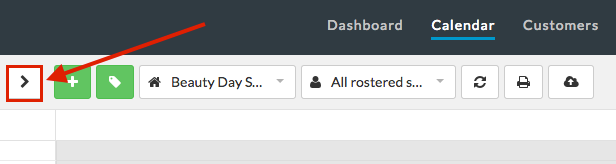
Once the sidebar is exposed, search for your customer using the field provided or click on the customer’s name in the appointment pop up. Information for that customer such as notes, sales, appointments, etc. will then be loaded into the sidebar.
From here you can:
- Search for a specific customer
- Edit, Merge or Delete their customer record
- Contact the customer using SMS or Email
- Book a new appointment for that customer
- Raise a new invoice for that customer
- Easily access the customer’s contact information
- See any Alerts / Contra indicators or monies owing
- See their next appointment
- See their last appointment
- Rebook their last/next appointment (Book Next)
- Show their last appointment in the Calendar
- View and add new customer notes
- View the details and balance of any invoices (both paid and outstanding)
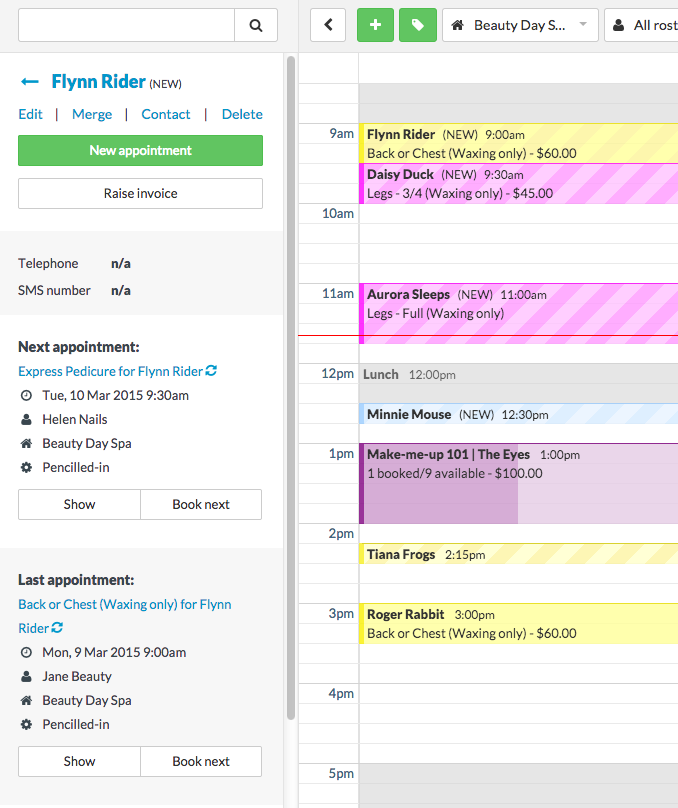 Phwoar, pretty awesome huh?!
Phwoar, pretty awesome huh?!
The sidebar can remain open while you switch between staff and dates in the calendar, and it will remember where you were even if you close it again. And if you don’t want to use the sidebar, just keep it closed.
That wealth of information is now just a click away whenever you need it. Remember to just use the spacebar to toggle it open and ‘Esc’ to close.
So now’s the time to jump in, have a play around and let us know what you think!
Being able to search for and view valuable customer information directly on the Calendar is just one of the many benefits of the new sidebar. The possibilities for the new sidebar are potentially endless!
If you’ve got an idea for what else you might like to see or access from the sidebar, let us know in the comments below!
Go on, click the spacebar now :)



I love this! So much easier to have that view on the same screen!
Please keep up with all the great updates we love them!
I would love to see an update to the following:
Invoice edits
Customized text to appt confirmations and reminders but also to include Follow up emails(where we can send one out after the service to find out how it went or months later (customizable) to remind them if they need our service again.
Also sending messages to all customers, or specific ones.
Thanks Anita, I will pass this on to the techbots :)
Love this new feature! Keep them coming Timely :-)
Love the sidebar! Is it possible to add date of birth and address on the sidebar for quick view? Thanks!
We love the new sidebar feature, makes charging the correct amount quicker without leaving the calender,
Keep up the good work,
Future edits I would like would be an option to add to an invoice once its raised,
Hello,
We have some staff that like it and others that prefer the previous behavior. Any chance this could be a user-defined setting?
Keep up the great work!
Hi Greg, thanks for the feedback. If a staff member closes the sidebar then it will stay closed for them even if they log out and back in again. Get them to try that and it will be back to just the calendar :)
Is there anyway to turn off the sidebar completely? I know you can press esc to close it, but it reopens when you click on a customers name in the calendar. We want it off and not popping up. Any suggestions?
Thank you!
Hi Zhenya, thanks for the feedback. There isn't a way to keep it closed all the time at the moment. I'll have a chat to the techbots and see what they can do.
Hi Andrew,
Thank you for responding. Unfortunately, I don't seem to get the behavior that you suggested. If I click on an entry in the calendar and click on the customer's name, it always brings up the sidebar, even if I previously closed the sidebar. This is siimlar to Zhenya's description. I thought before if I clicked on their name in the calendar pop up that it would go to their customer details page.That is the behavior some of my users would like to keep.
Greg