Customers can now book multiple services
A new update to Timely allows customers to make an online booking for more than one service at a time.
You can already book multiple services for customers via your Timely calendar – but many of you told us that you wanted customers to be able to make an online booking for more than one service at a time.
You asked. We listened. And here it is!
How does it work?
You’ll find a new setting under Settings > General settings > Online booking settings > Allow customers to book more than one service when booking online.
Turning this on changes the way customers select a service during an online booking, from this:
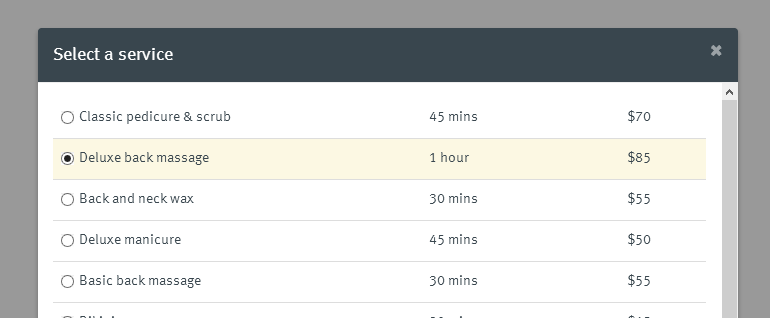
to this:
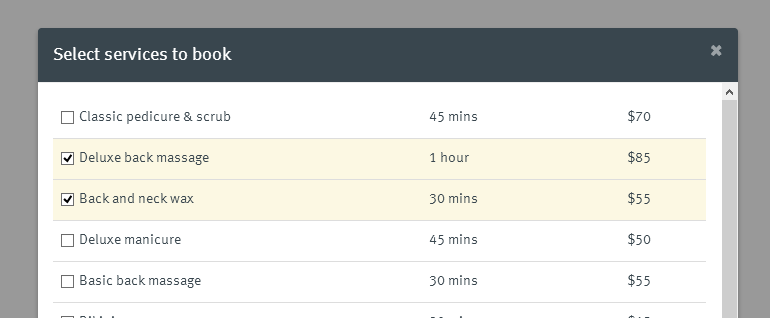
Looks simple doesn’t it? And it is nice and simple for customers – but behind the scenes there’s a lot of complexity involved which is why Timely is now one of the only online booking systems on the market that can offer this feature! We’re stoked to be able to make it available to all of our existing and future Timely users :)
In this version:
- It’s easier to see available dates on the calendar
- Going back remembers your previous selections
- Classes are still single bookings only – we’ll be looking into letting customers book multiple classes in one online booking next
- The services selected will be assigned to the same staff member – in a future version we’ll allow for each service to be assigned to different staff members based on availability
- Customers can’t change or cancel their own online booking if it has multiple services – we’ll add this in a future version
- If you have questions or feedback – please leave a comment below or write to [email protected]
Enjoy all of those extra service bookings guys and gals!



Great stuff guys, this is awesome for our customers who want to add carpet shampooing to their booking. Although most phone to book this is still great for the future, keep up the good work!
Thanks Richard!
Very cool! Thanks for this.
What about making multiple bookings for the same service? i.e. many of my clients wish to book ahead of time, say book two or three massages. Could there be a "make another booking" button?
As I am quite busy, my clients like to book ahead of time and they find it annoying that you have to start from scratch each time
Hi Verena, a few people have asked for that and it is on our radar. We may look at it as part of this project.
When will it be possible for customers to book multiple appointments with different staff from the mini website?