Cloud apps for your business needs
We know how the cloud works, and we know that it's actually more secure than locally installed systems. In this post, we’re going to help you put cloud apps to use to make it easier and smoother to run your business.
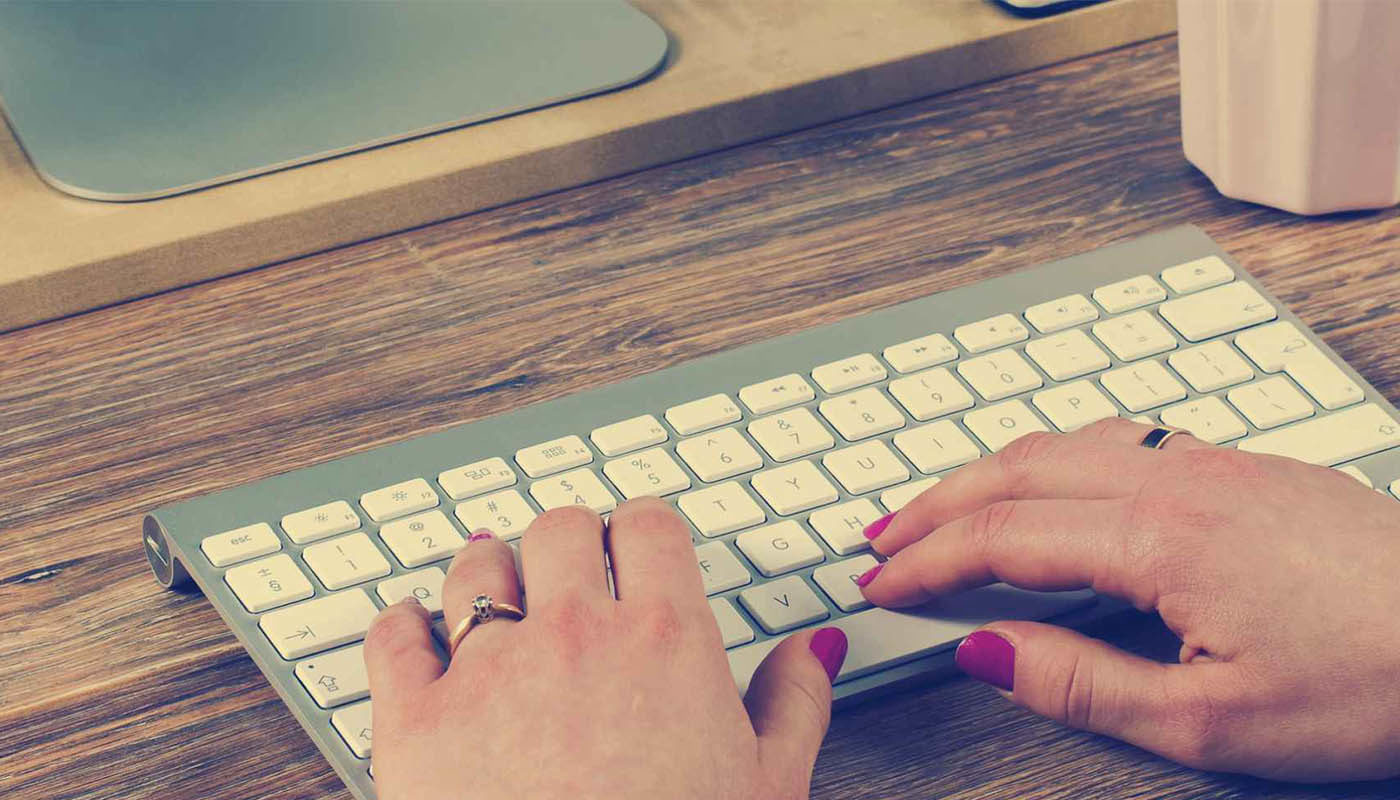
1. Storage and Word Processing
Google Drive is perfect for many of your storage needs. Although Google Drive is included free with every Google Account, upgrading to Google Apps can give you 30 GB per person, which is a lot of data!
There are several features that make Google Drive the most suitable storage option for small businesses.
Google’s security is very tight. Not only is data in Google Drive encrypted, access to your account is hidden behind two step authentication, and there are alerts in place to block potentially malicious visitors from accessing your account.
There are iOS and Android apps for Google Drive, Sheets, Docs, and Slides, so you can work on your tablet and smartphone if you need to.
Sharing your files is simple and easy too. Just select the users you want to have access to your content, and they’ll get a notification saying you’ve shared files with them.
Overall, Google Drive is one of the most versatile cloud storage applications you can use. For most uses, it’ll completely replace applications like Word and PowerPoint, and won’t leave your desktop cluttered with files.
2. Accounting + Payroll
Xero is the perfect accounting solution for your small business.
Along with it’s mobile apps, Xero has hundreds of add-ons that integrate with it so that data transfer is automatic. After you’ve been using Xero for a while, you’ll see all of your accounting information displayed in one place, and you’ll be in full control of your business from anywhere in the world.
For businesses with multiple employees, the recent Payroll addition in Xero allows you to pay your staff while staying compliant with the tax and regulations of your country.
MYOB is another cloud-based accounting app that integrates with Timely, and will allow you to do many of the same things that Xero does. MYOB is packed with a full set of features, such as invoicing, payroll, accounts management, and bank feeds.
One of the big differences between the two apps is that Xero has a much larger list of integrations than MYOB does, but MYOB makes up for it’s lack of many integrations with subscription plans that are slightly cheaper than Xero’s.
3. Graphics
Most small businesses need to create graphics to promote their products and services, and Canva is the perfect tool to help you do that.
Canva first came out as a web-only app to make it easy for anyone to make professional designs for free. The drag and drop functionality that made it popular has now come to the iPad, turning your tablet into a powerful design tool.
All of your creations are stored online in the cloud, and you can download them both as high resolution images and PDF’s.
4. Roster Management
Keeping a track of who is working when is a challenge to say the least. RosterPlus is an Australian built cloud-based tool that give you complete control over your roster for $3 per staff member.
You can access it via the web interface, and you can also ask your staff to download the free mobile apps for iOS and Android so they always know when they’re working. Additionally, RosterPlus gives you the ability to communicate with your staff over SMS message so that you’re not intruding on them during their free time.
The RosterPlus website puts it like this:
“Sometimes employees are not in a position (asleep, drunk, working, etc.) to answer calls from their managers. By communicating fill-in requests, shift reminders and last-minute changes over SMS or email, they can evaluate and respond in their own time – often leading to more positive and thoughtful responses and above all a happier workplace!”

5. Keeping Notes
As a business owner, you probably know what it’s like to get that spark of inspiration late at night or early in the morning. That’s where Evernote, the virtual notebook, comes in handy.
You can access it’s beautiful and simple interface from your browser, or through it’s equally well-designed mobile apps so that you can always have somewhere to store your notes.
Some people have multiple notebooks in Evernote and practically run their businesses out of it! Best of all, Evernote is free.
6. Project Management
Every now and again, you’re going to have a project that you’ll need to manage. It might be something like a promotion for your business, or a new offer you have on, or even a quick renovation of your workplace.
That’s where Trello comes in handy. This free and easy to use cloud-based tool allows you to manage any project by creating cards and placing them in columns.
The opportunities are literally endless. Check out Trello’s tour for some ideas.
7. Booking and Business Management
If you operate a booking-based business, Timely is the solution you need to manage your business and keep track of bookings. It’s packed with features that will help you get more out of your day by automating many of the mundane tasks you’d otherwise have to do.
Timely is designed to take care of all aspects of your business, from promoting your business to customers, taking their bookings, reminding them about bookings, selling products, and even rostering staff.
There are also a range of reports in Timely that you can use to better manage your business. You can calculate the value of your customers, or see how much you’ll make from your future appointments. We think it’s great!
There will be a cloud-based tool for most of your small business’s needs, from tracking your bookings to organising your staff. These tools will often (but not always) be able to communicate to each other so that you only have to create information once, and it’s synced between all of your services. This will save you time and money in your business, and will mean you’ll be under less stress.
It’s worthwhile investing in cloud software, as it’s often cheaper and less risky that investing in locally installed systems. Additionally, few cloud software services operate under a contract since its often the quality products that keep you paying your subscription, not the legal paperwork.
Overall, cloud software means less headaches for you as a business owner. You don’t need to be concerned about backing up your valuable data, upgrading your equipment to fit the software, or entering your data twice. It’s almost always a smoother process.
Let us know what questions you have about cloud software in the comments.


